Hello,
I have no internet from last evening, we have a red light in modem and restart is not helping, can you check?
Beste antwoord door Lisa
Bekijk origineelHello,
I have no internet from last evening, we have a red light in modem and restart is not helping, can you check?
Beste antwoord door Lisa
Bekijk origineelHi
Hi, the latest appointment is only available for 3rd October it's 2 weeks later , is there anyway you can resolve this sooner? This impacts working from home :(
This definitely helps
You should have a working internet connection then, check if the internet cable is going to the WAN port of the router, you could also try to remove the power from the converter for a bit.
Los light is not glowing, other lights (power, pon and lan) are green not blinking, does this help?
Hi
Hi please find the pictures



Hi
Is the PON light on the converter blinking? If not then you should have internet, make sure the internet cable is going to the WAN port of the router.
Please find the pictures attached
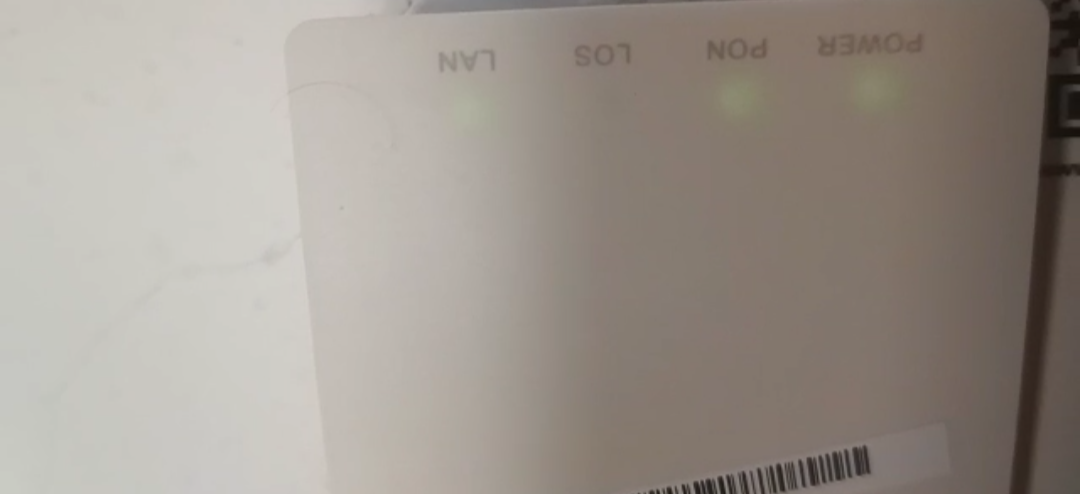

We have fiber, i checked no downtime. Will send photos/ videos soon.
Hello
Do you have a Fiber or DSL connection and have you checked your T-Mobile thuis account under actuele storingen if there is a problem in your area?
Also check the cables so internet cable from the mediaconverter to the WAN port of your router or in case of DSL the DSL cable from the KPN ISRA to the DSL port on your modem.
If you have a mediaconverter which lights are on, off or blibking on it?
Enter your username or e-mail address. We'll send you an e-mail with instructions to reset your password.