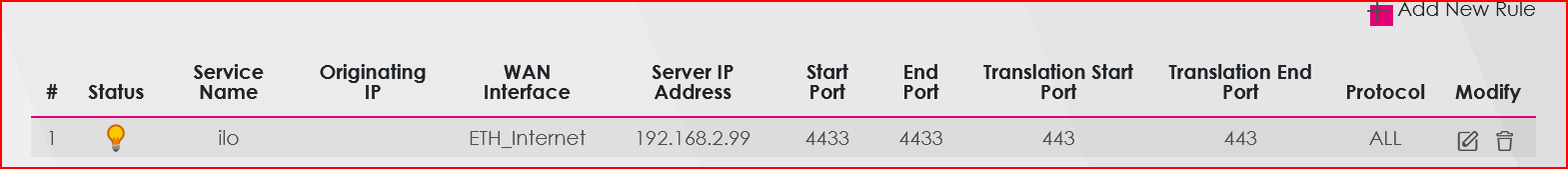Hi
I am trying to configure port forwarding on
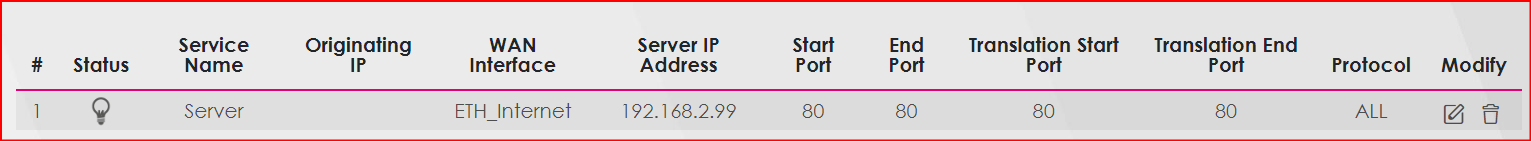
Tmobile wifi router.
When i try to access the same server its working.
But when i try to access it from internet using my public IP this does not work.
Any suggestion how this needs to be configured.
Or is there any way i can setup VPN to connect to server or Tmobile router from outside?
I tried to disable FIREWALL + Allowing the security from LAN to WAN and WAN to LAN but still no luck.
Any pointer please.
Beste antwoord door Waqqas
Bekijk origineel