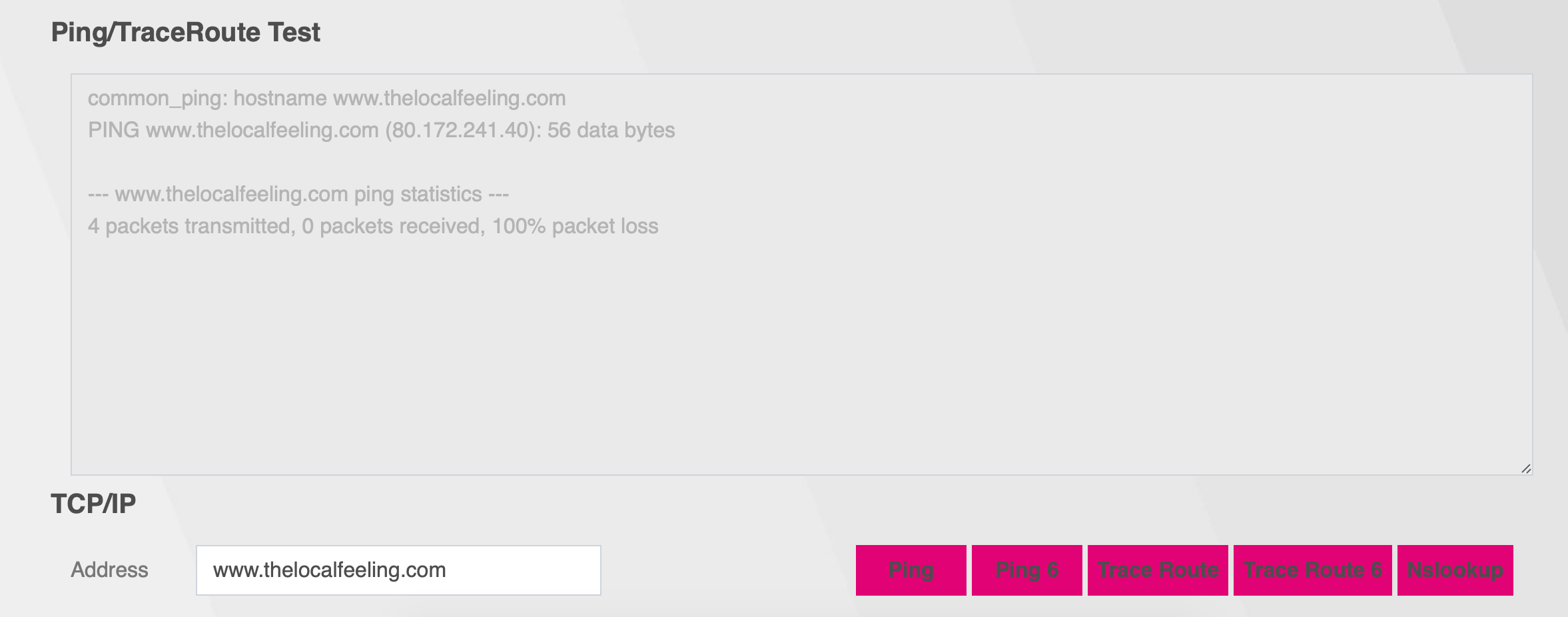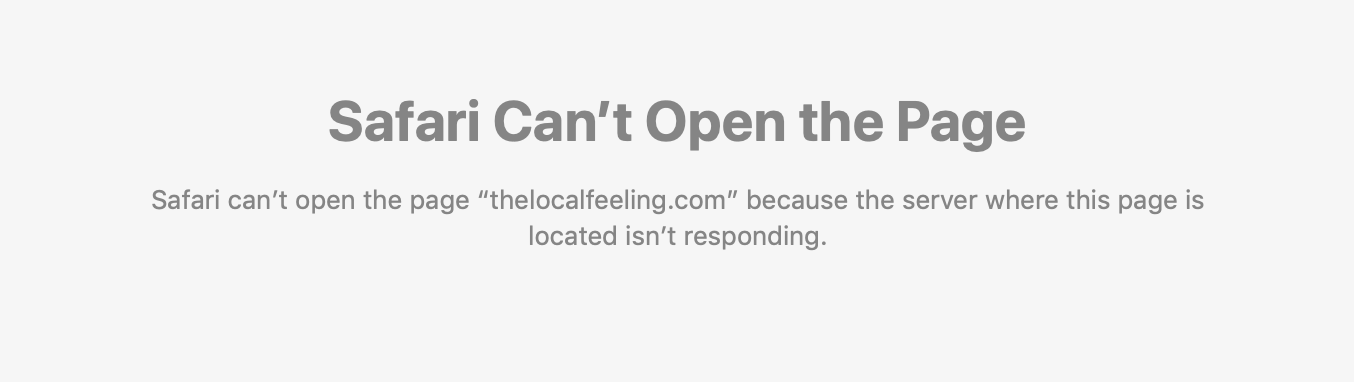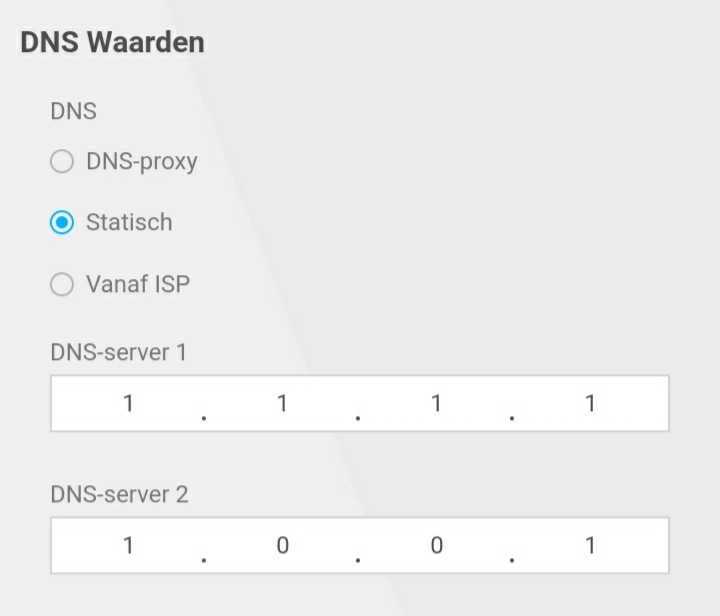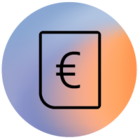HI,
I am not able to connect to my own website and/or access my email via my own T-mobile network.
I called with customer support which ask me to place a query over here.
That website works in any other network, as well, on my laptop when using a hotspot for example.
All devices connected to the networks are not able to reach the website.
Everything that I could find was done already. Restart, factory reset modem, and so on.
I also try to ping and trace route on the modem and I am not able to reach it..
Any suggestions?
Regards,
Beste antwoord door diogoguilherme
Bekijk origineel