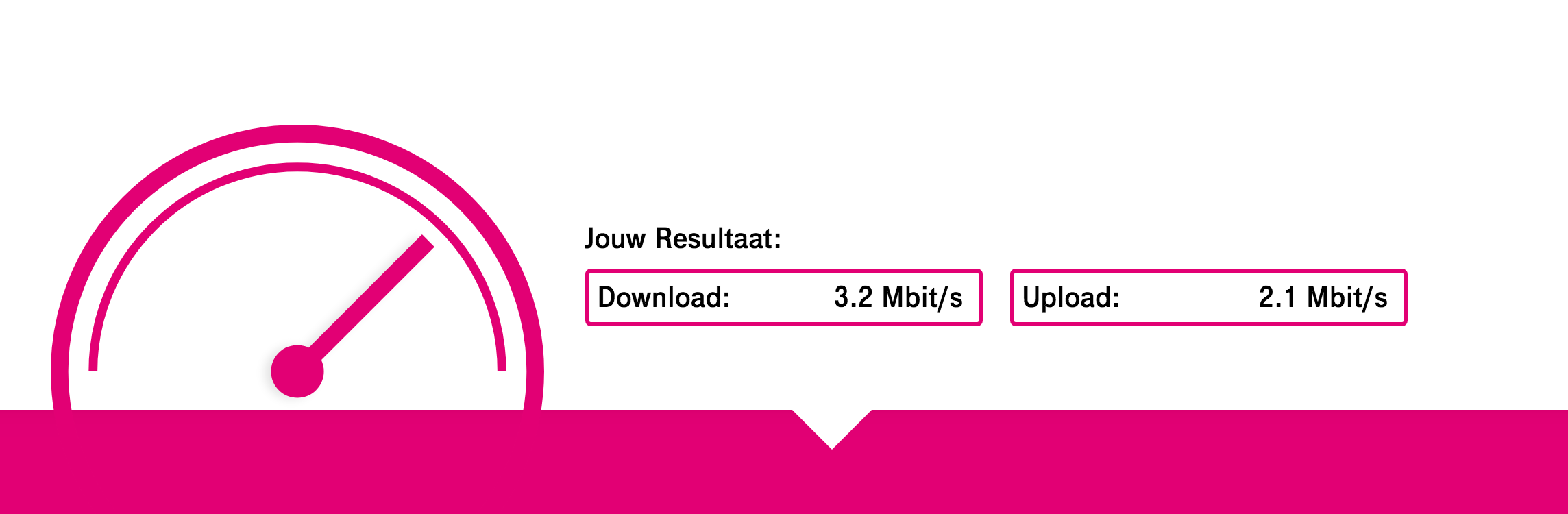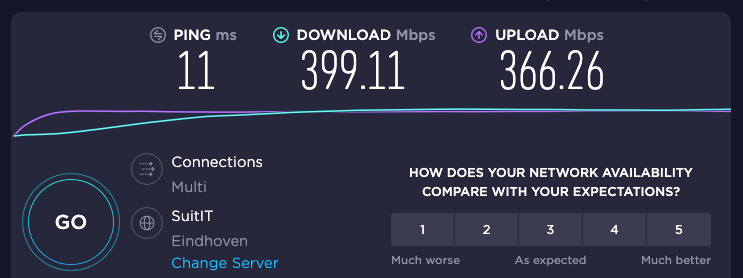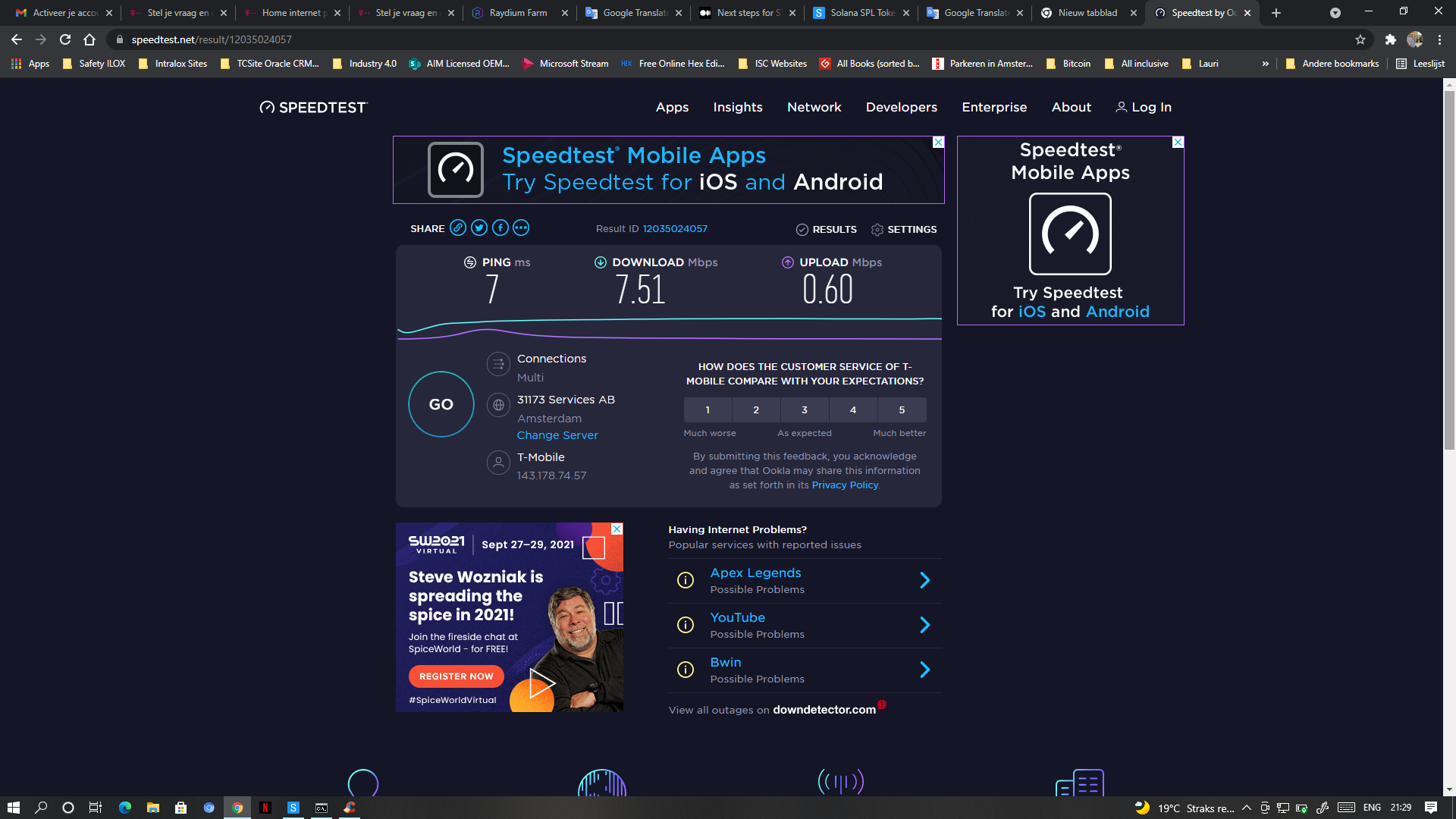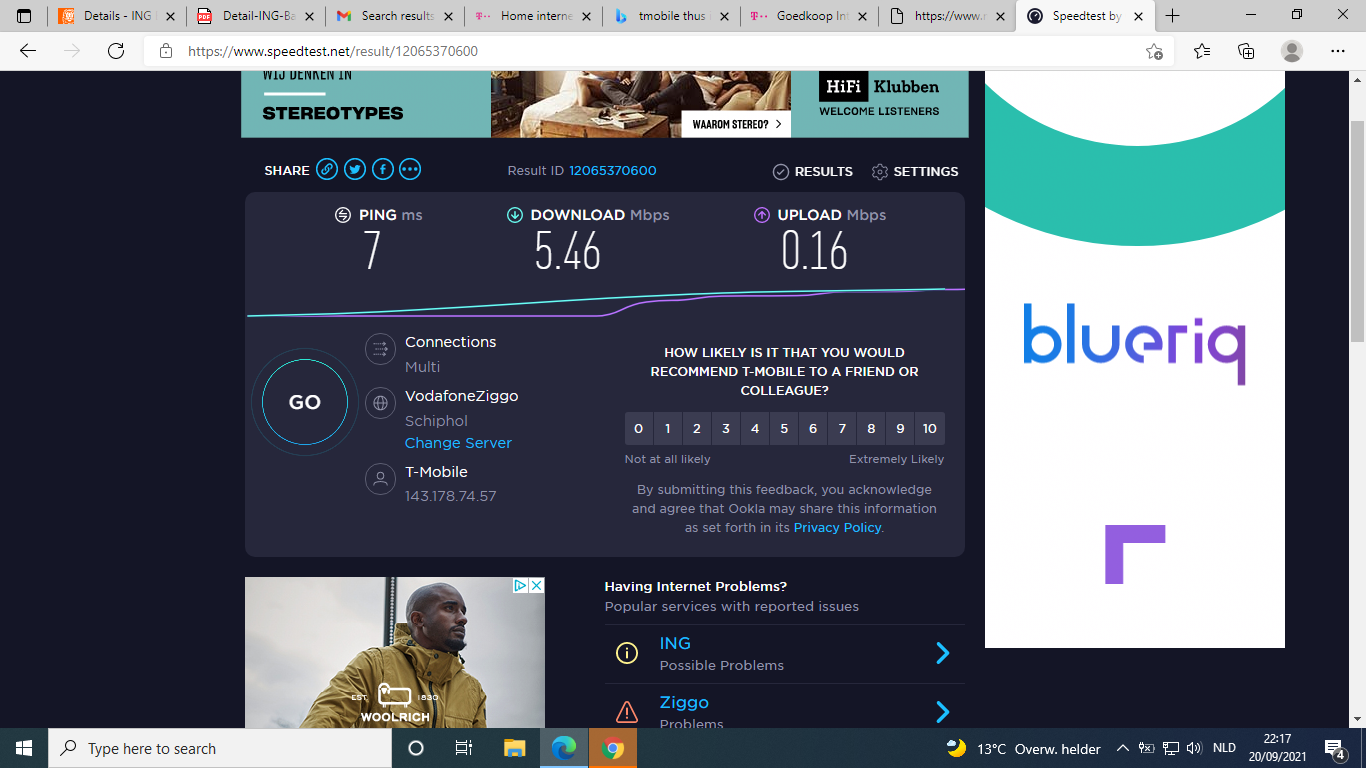I’ve just performed some tests, both with wi-fi and ethernet and the speed is very low.
I am supposed to have 100 Mbit upload/download but I am reaching 4 Mibit download and 49 Mbit upload.
I already tried to restart the modem but with no luck.
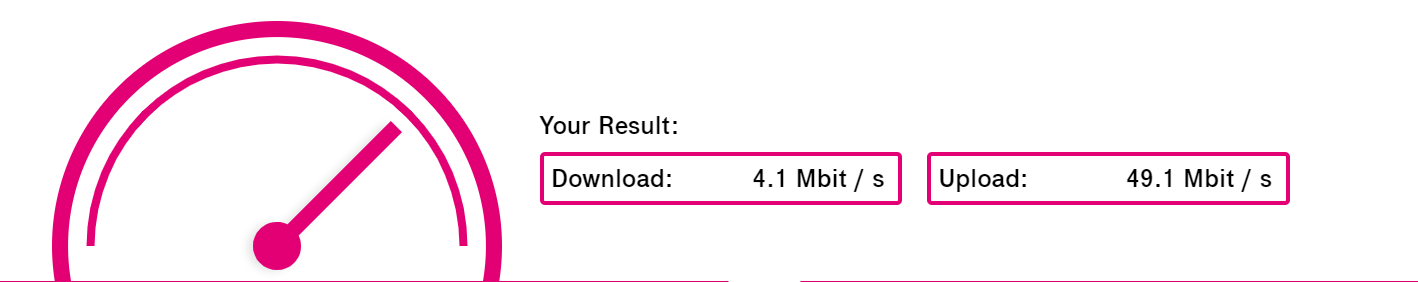
Beste antwoord door Waqqas
Bekijk origineel