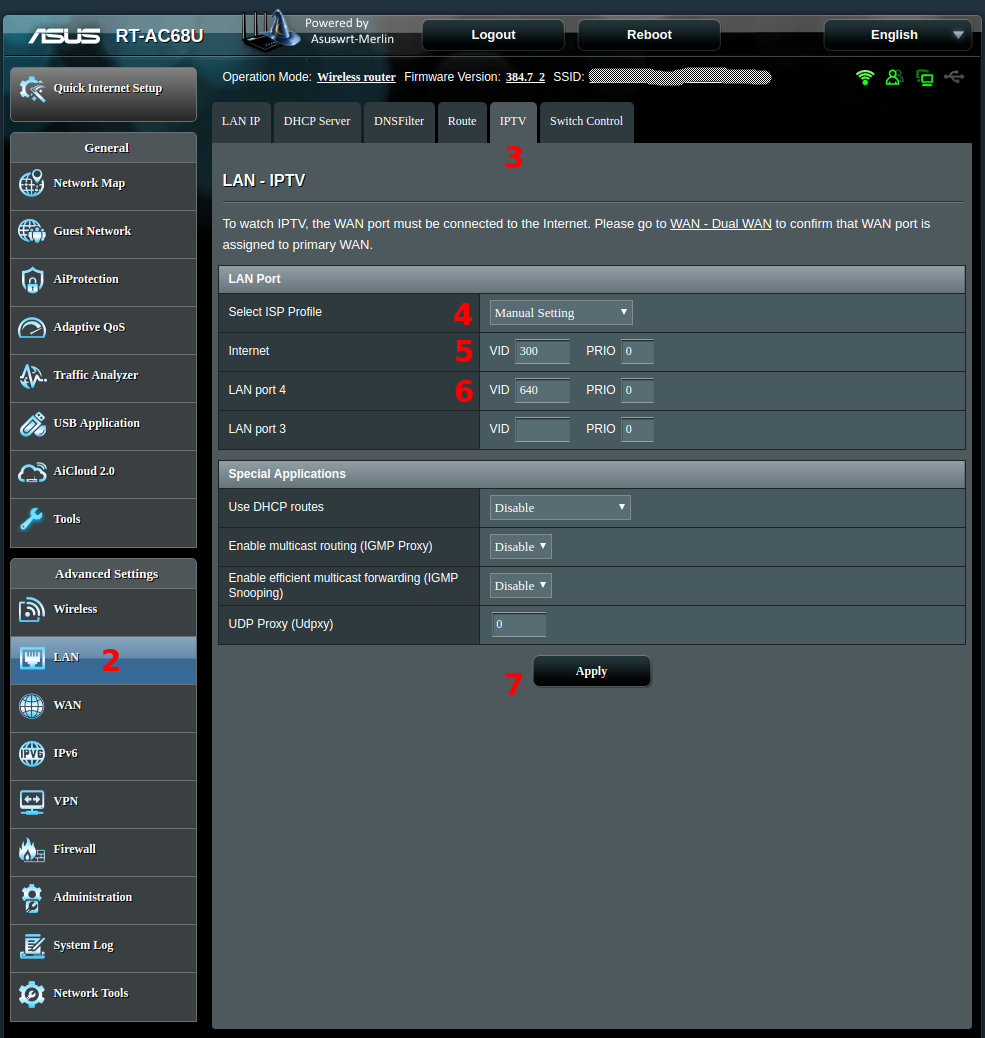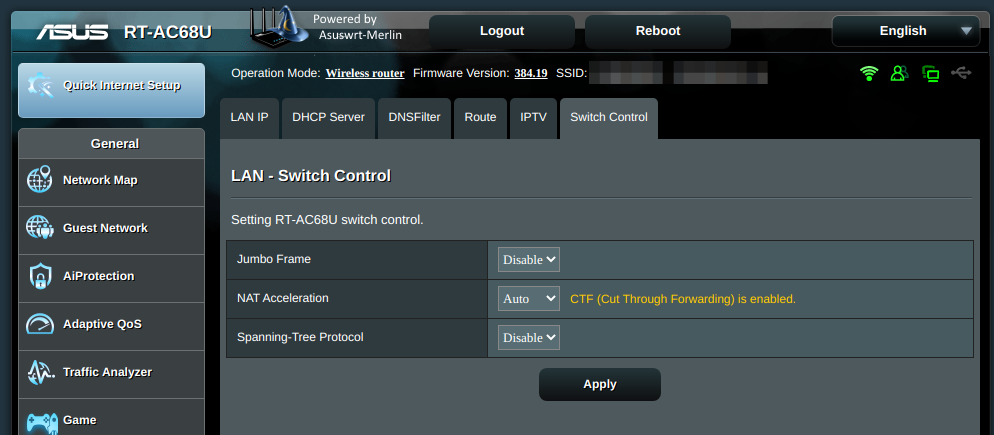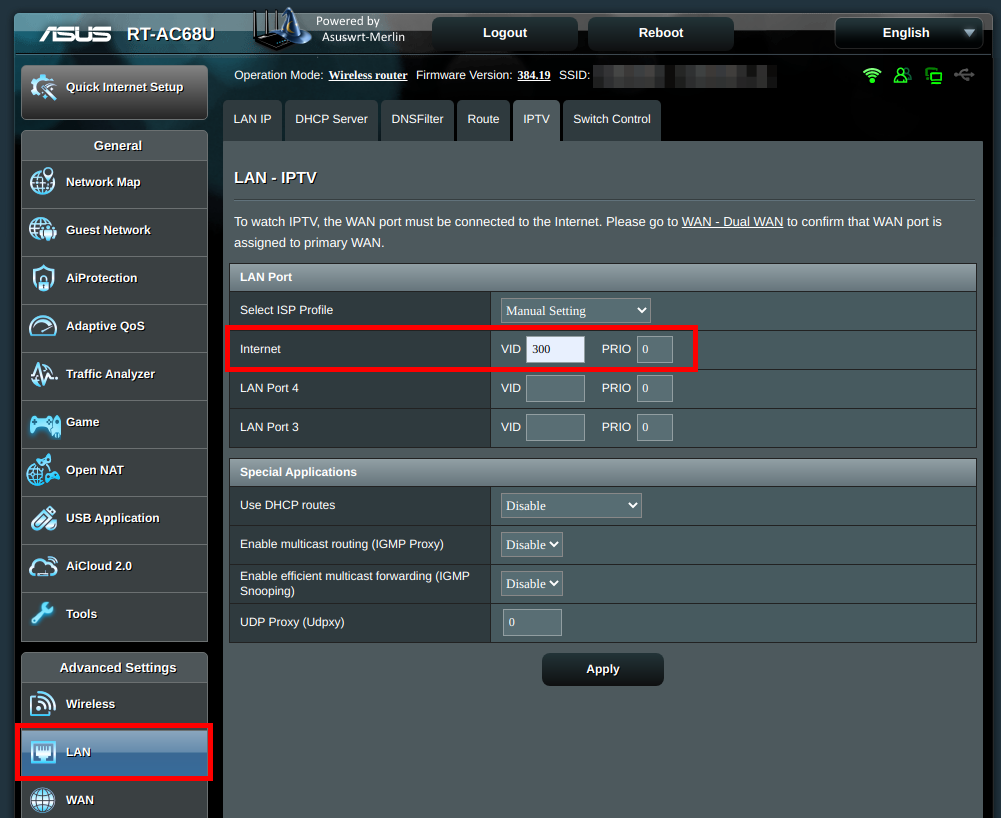I have a t mobile fiber connection which connects to a converter which is a little device on the wall. There is an output for an ethernet cable and this cable connects to the router which t movile provided for me. Everything works fine when using the router from t mobile.
I would like to replace their router and use my own. The router I have is the ASUS RT-AX88U. The error I am getting is "your isp dhcp does not function properly".
Are there some settings i need to change on my router to make it work?I left eveything as auto and default on my router. Is there some IP settings or something that I need to change ?
Beste antwoord door Pieter_B
Bekijk origineel