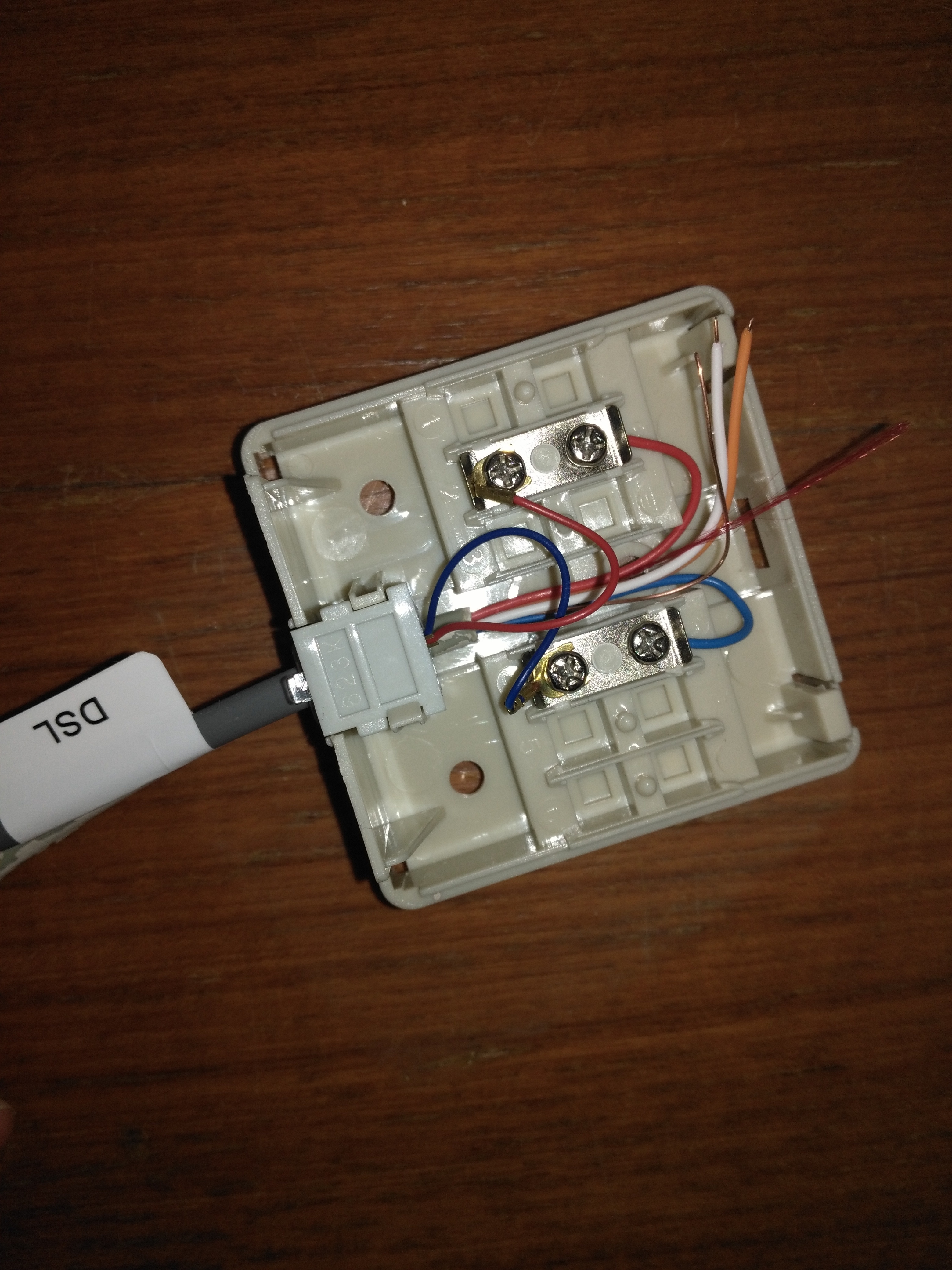Hi
Yesterday (26th), I received my installation package and further the e-mail, that I could install the package on Wednesday 25th. I thus tried to install it.
I found three aansluitboxen previously installed (two in which to plug in the stekker that was in the package and one with a slot to connect the DSL cable. I tried installing the modem by connecting it to all in turn, and also removed one of the boxes to install the aansluitbox delivered with the package.
Independent of how I install it, the world symbol does not light up and not even blink, only the power and wifi symbols will light up constantly after a few minutes.
I also found a fourth cable which is composed of a black, red, blue and yellow cable. And there are multiple flats with my address an wih independent internet connections - I have no idea how you can differentiate between those.
I hope you can help me wih my problem and that I soon will finally have internet access.