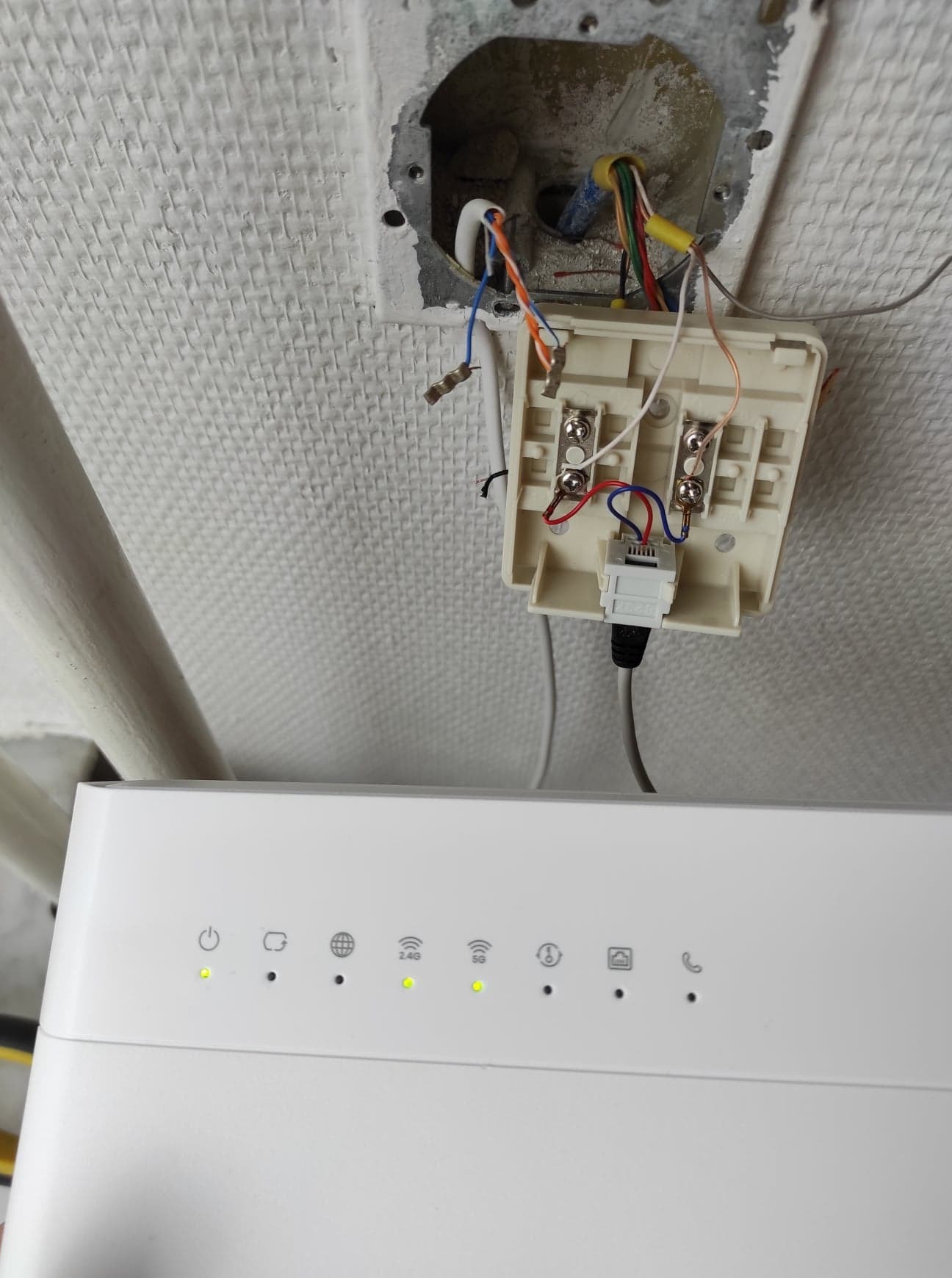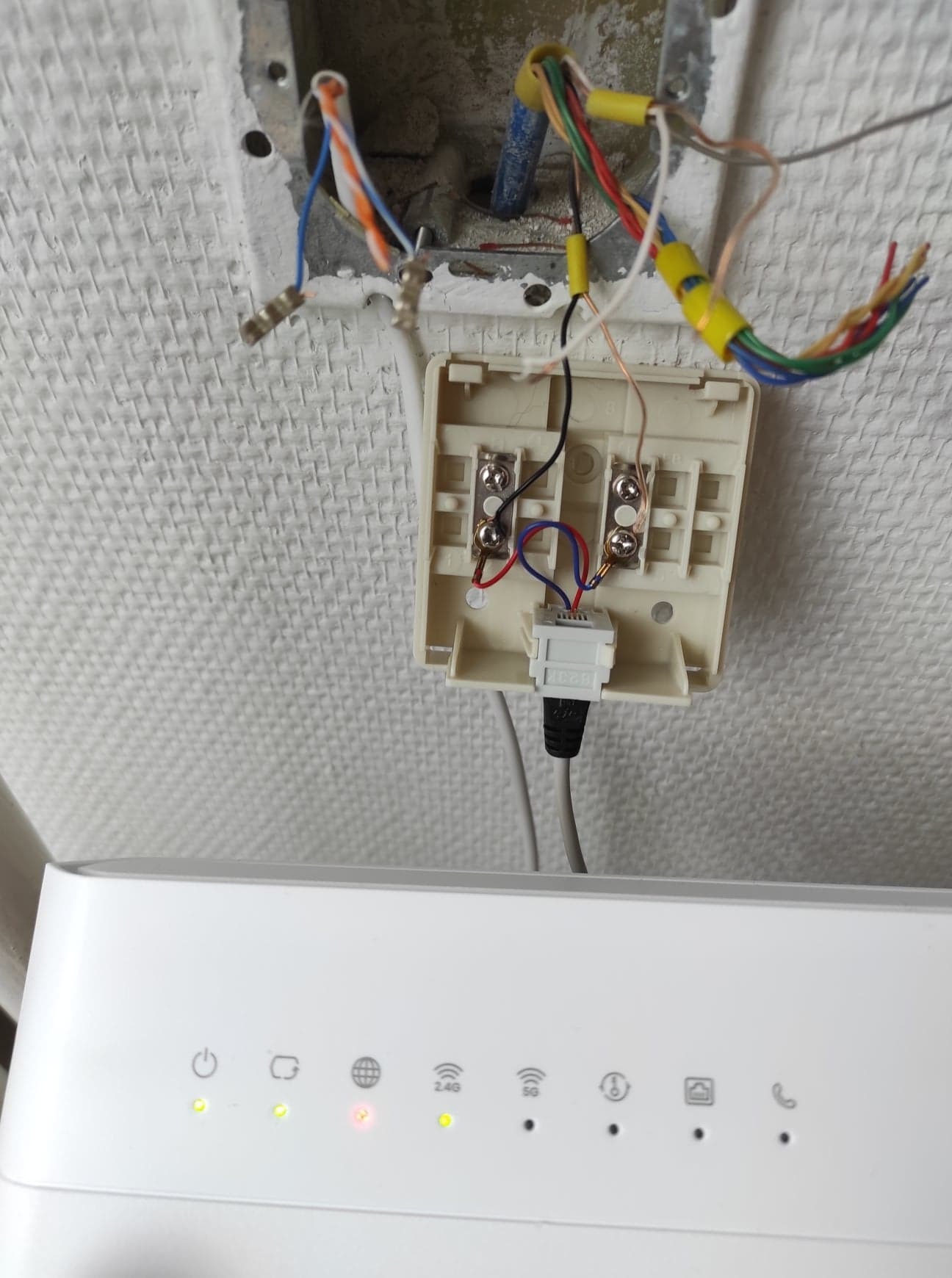Hello everyone!
I am an expat living in the Netherlands, therefore, my Dutch is very rusty and I hope using English is ok :)
I have been trying to install the the modem I got for T-mobile (DSL connection), but have been running into some trouble. I have been following the instructions so far, but have been confused as to which connection port type I have. You can see the picture below:

The wire running out of the socket is a DSL cable. Therefore, I have been quite confused as to which port type I have: socket or fixed cable?
I have tried several things:
- I have plugged into the modem the DSL cable running into the socket, however, the internet (globe symbol) only lights up red and there is no connection.
- I have tried to use the socket port I got from the package, plug in a fresh new DSL cable and plug that into the modem. Still no internet, and this time, the globe symbol does not even light up red (or I did not wait long enough).
Any advice on what I should do next? Should I treat it as a fixed wire connection, open the socket up, rewire it as was shown in the manual and try then?
Thanks for you assistance in advance.
Beste antwoord door Waqqas
Bekijk origineel