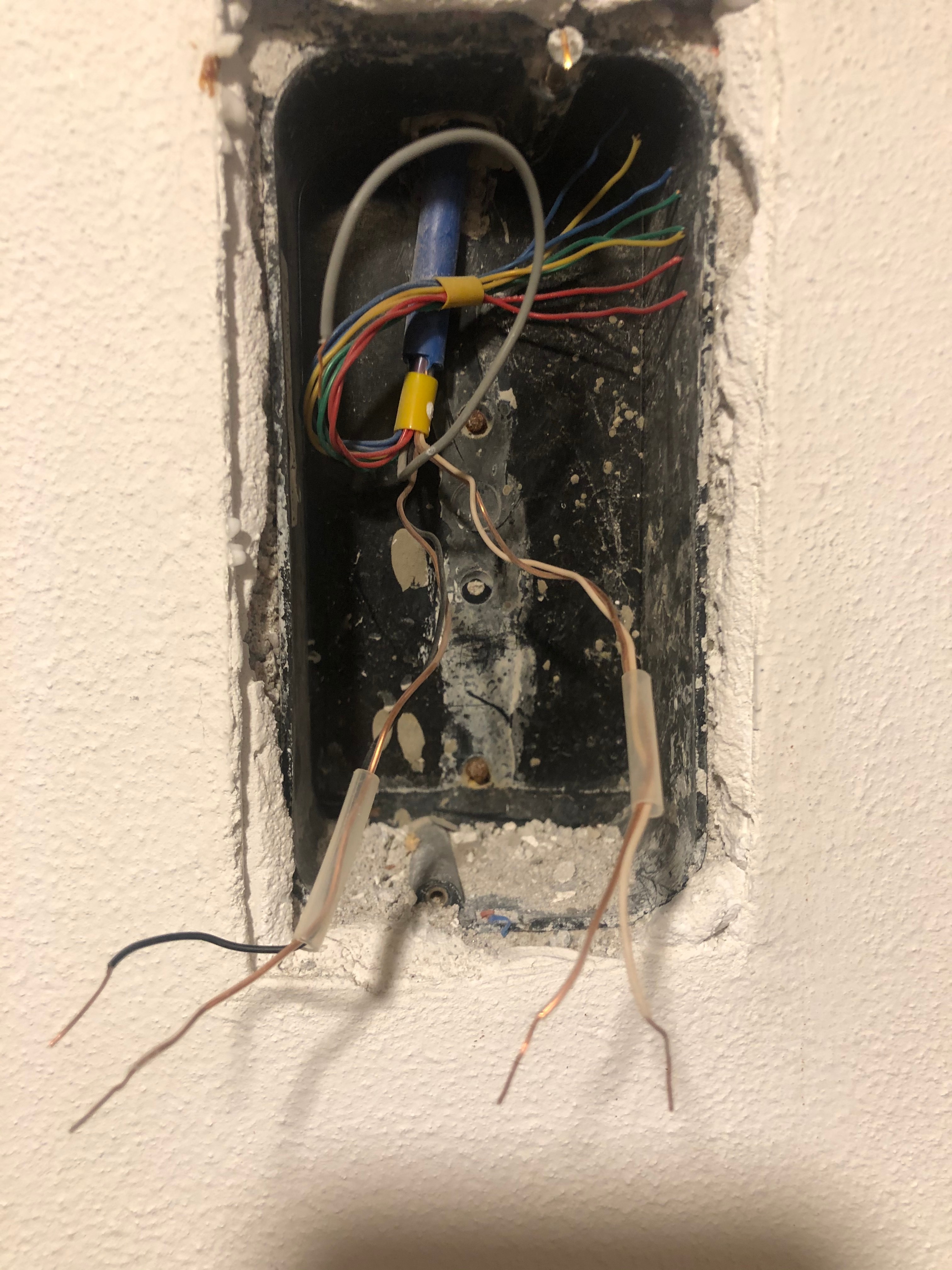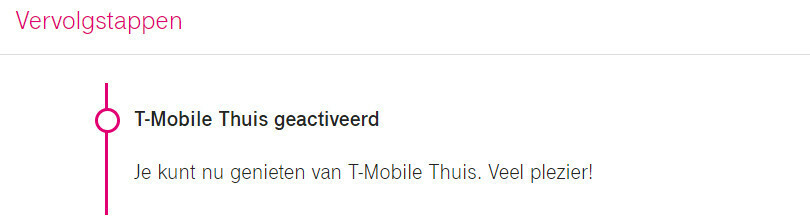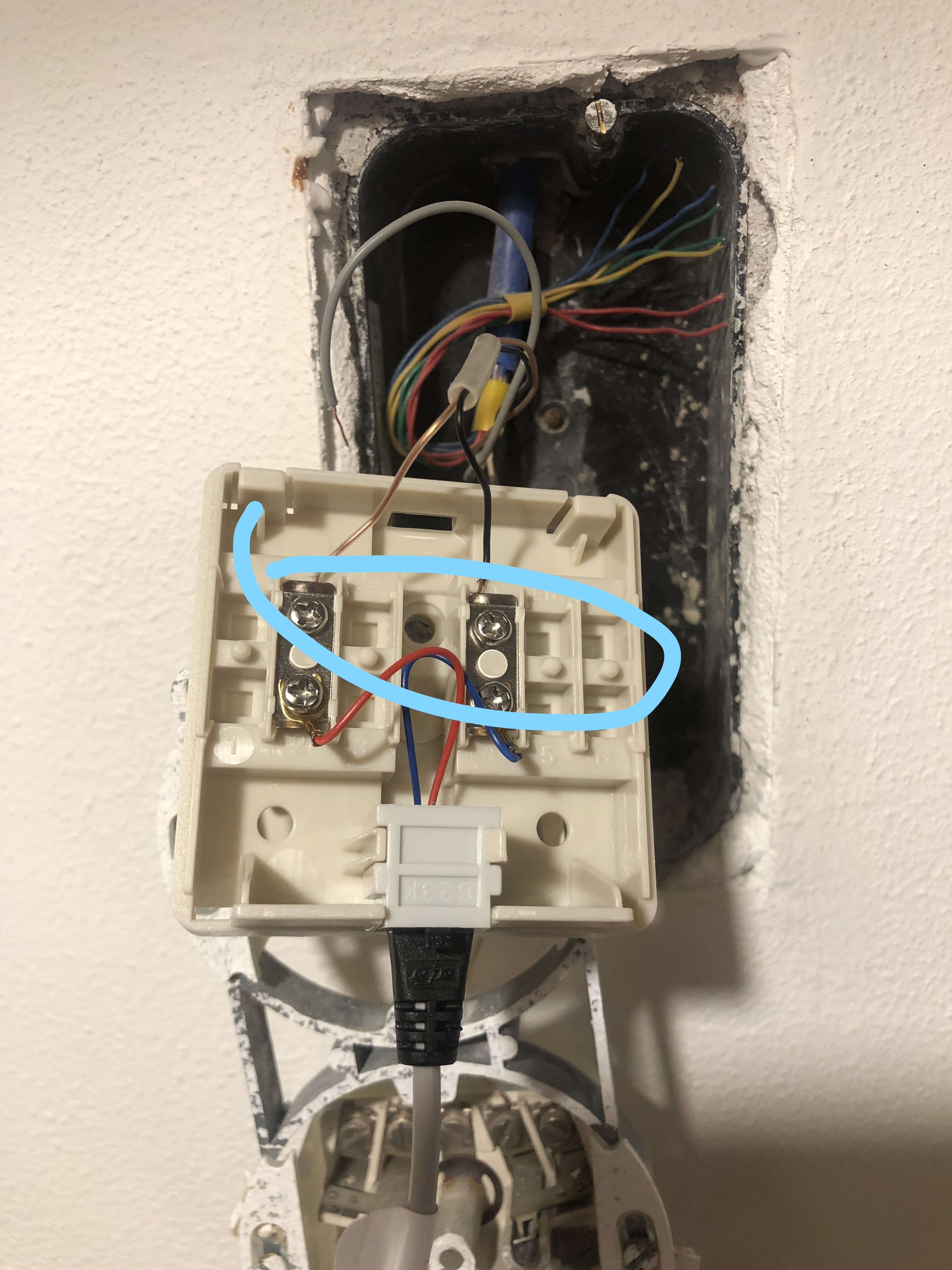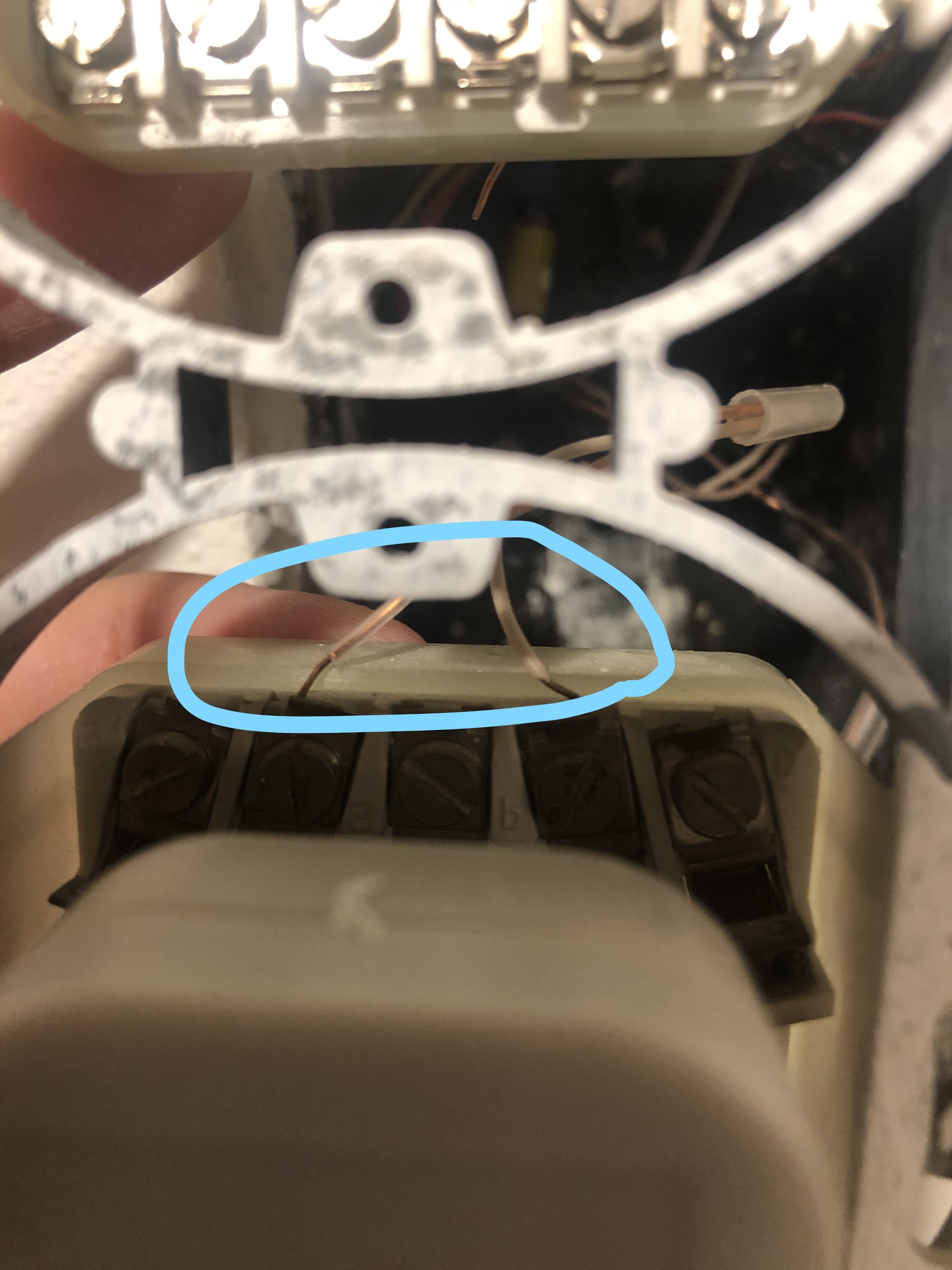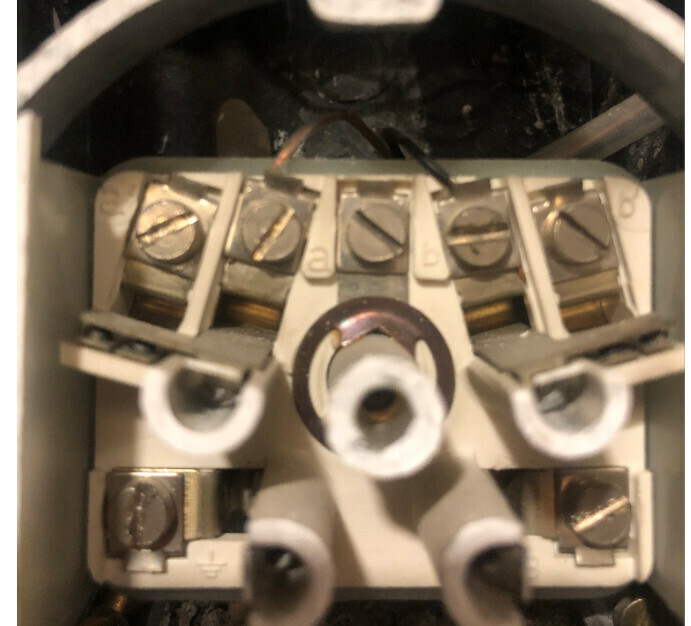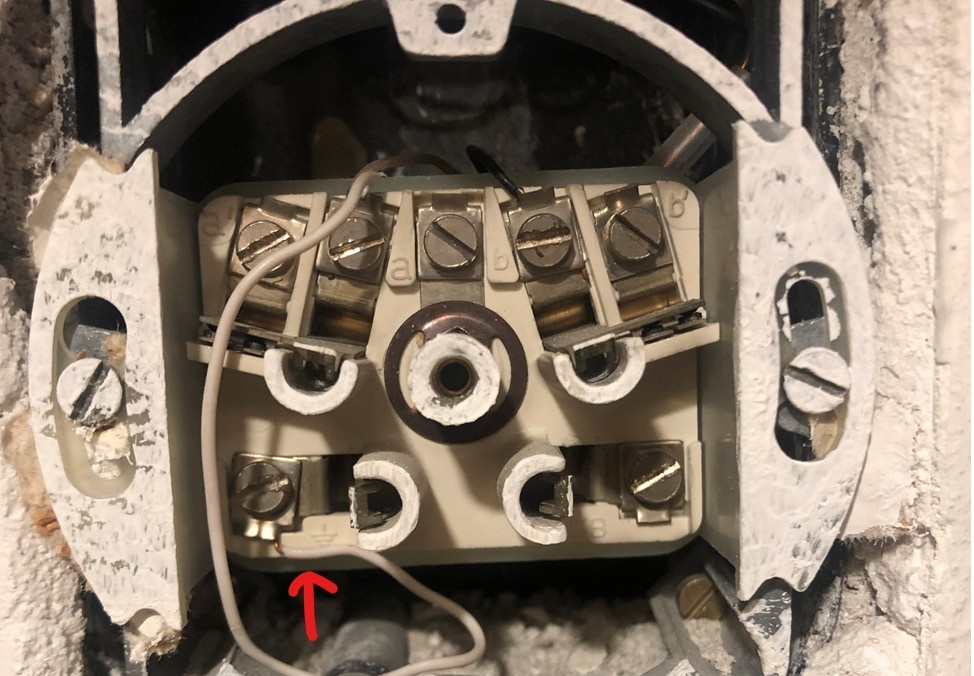Hi…
Connect the T50 with Wandconnect to the wall but weirdly the “Globe” does not light up.
I think I used the DSL cable to connect correctly though.
Can you advise what might be the problem? Is it possible that the the socket on the wall does not function? Thank you

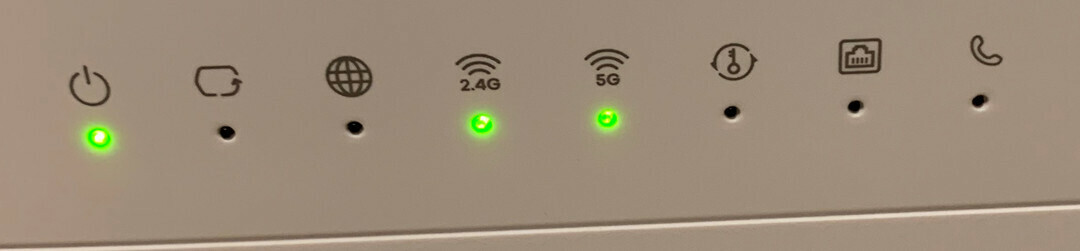
Beste antwoord door Waqqas
Bekijk origineel