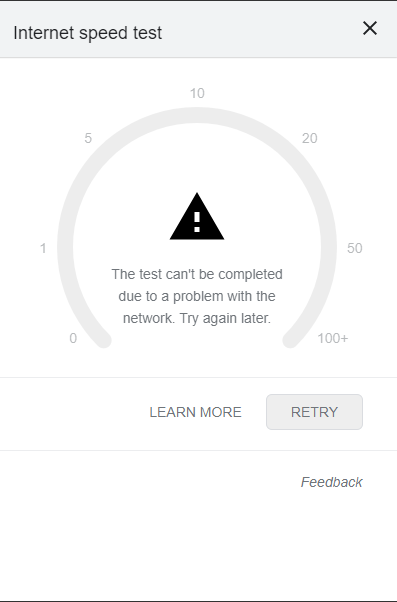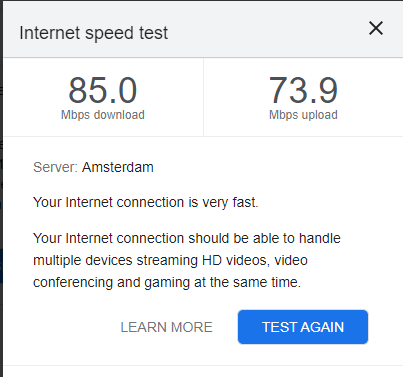-
-
is een nieuwe Poster
-
3 reacties
Hi,
after the optic connection was installed in last month, I always have a poor connection, for most websites, every several days. It can last for 30min-1hour, then everything goes back to normal by itself. I am not sure if it is a DNS problem. But all the settings for my own device remain the same.
So how can I get it resovled?
Thanks.
Hi @roell_li, welcome to our Community!
I did a line measurement and can see that the modem and ONT have been online for a long time. Could you give your equipment a full power flip? This is how you do it:
- Unplug the modem and Media Converter/ONT.
- Wait at least 10 seconds
- First reconnect your Media converter/ONT and let it boot up for 30 seconds. Only then reconnect the modem to the power.
- Plug the modem back in and let everything boot up completely
- Check if the connection is stable.
After this, do you have a stable connection again?