Hi Guys,
My name is Eddie and I have a common problem… I want to open ports…….
I had a call with customer service < they couldnt help..
I tried Zyxel and they helped me, a good bit.. but still the ports aren’t open..
I checked out alot of the community issues and resolves… but still nothing is helping :(..
My IP 192.168.1.130 is pinging and working.. but port 44158 is still closed! I cant get info in our out..
I tried the firewall but it doesn’t seem to help..
I forwarded the IP.. everything is on.. I used DMZ and port triggering…. all doesnt seem to work..
I have a DSL connection. :) & Running mac.. do have a WINDOWS mirror :)
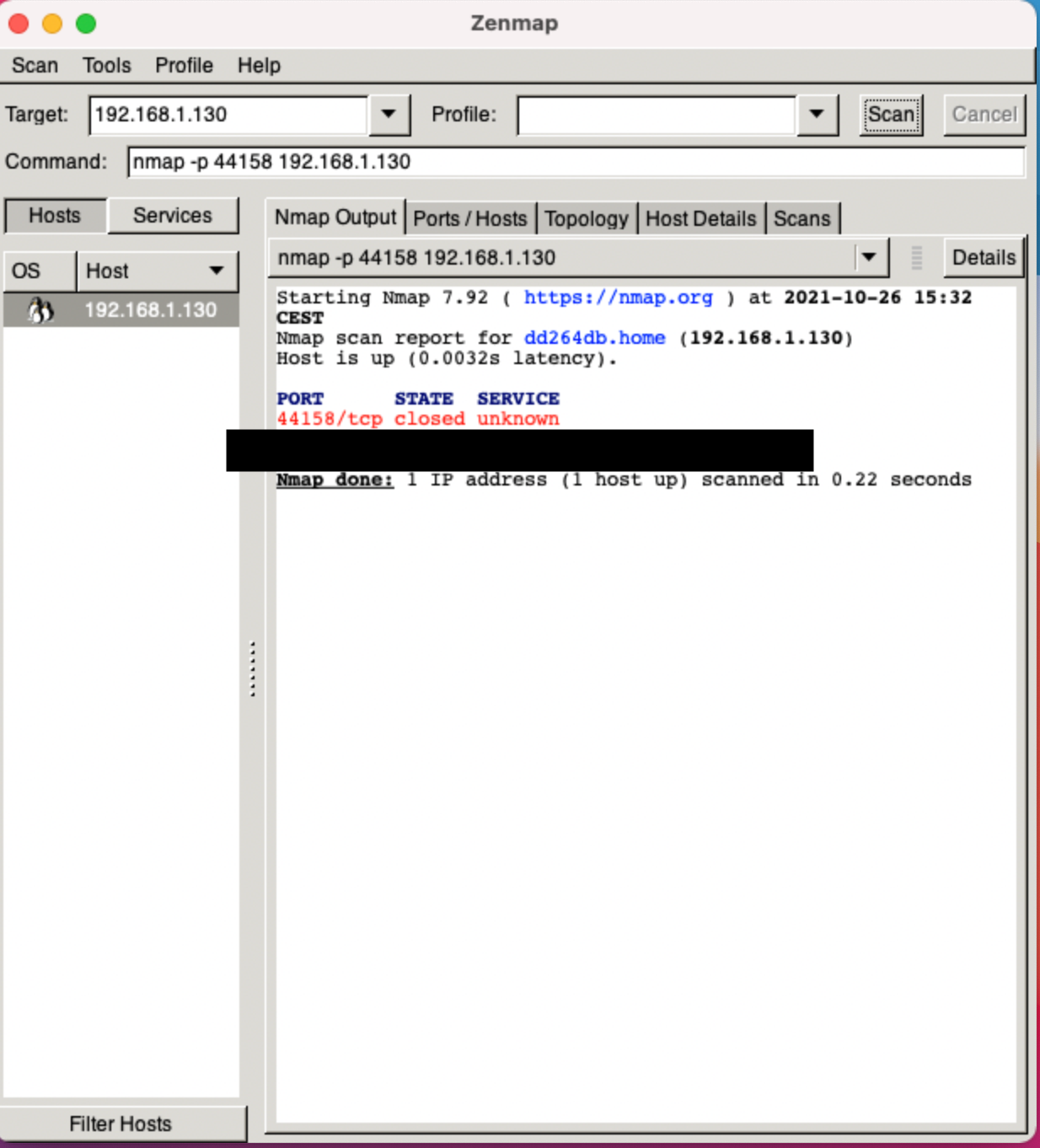
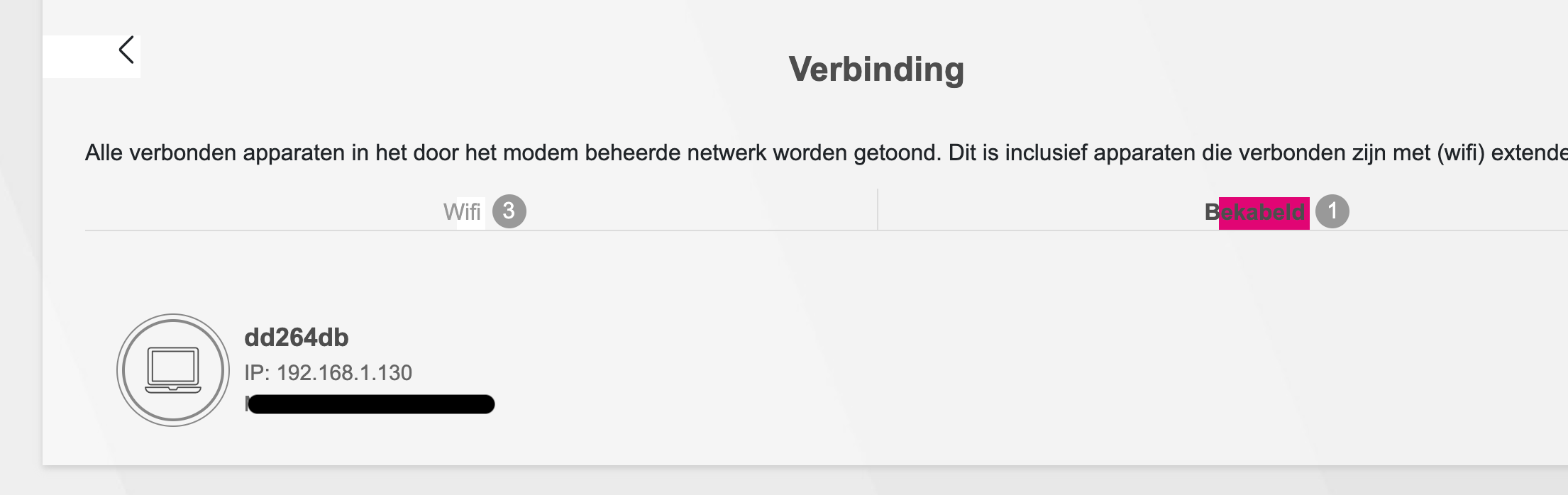
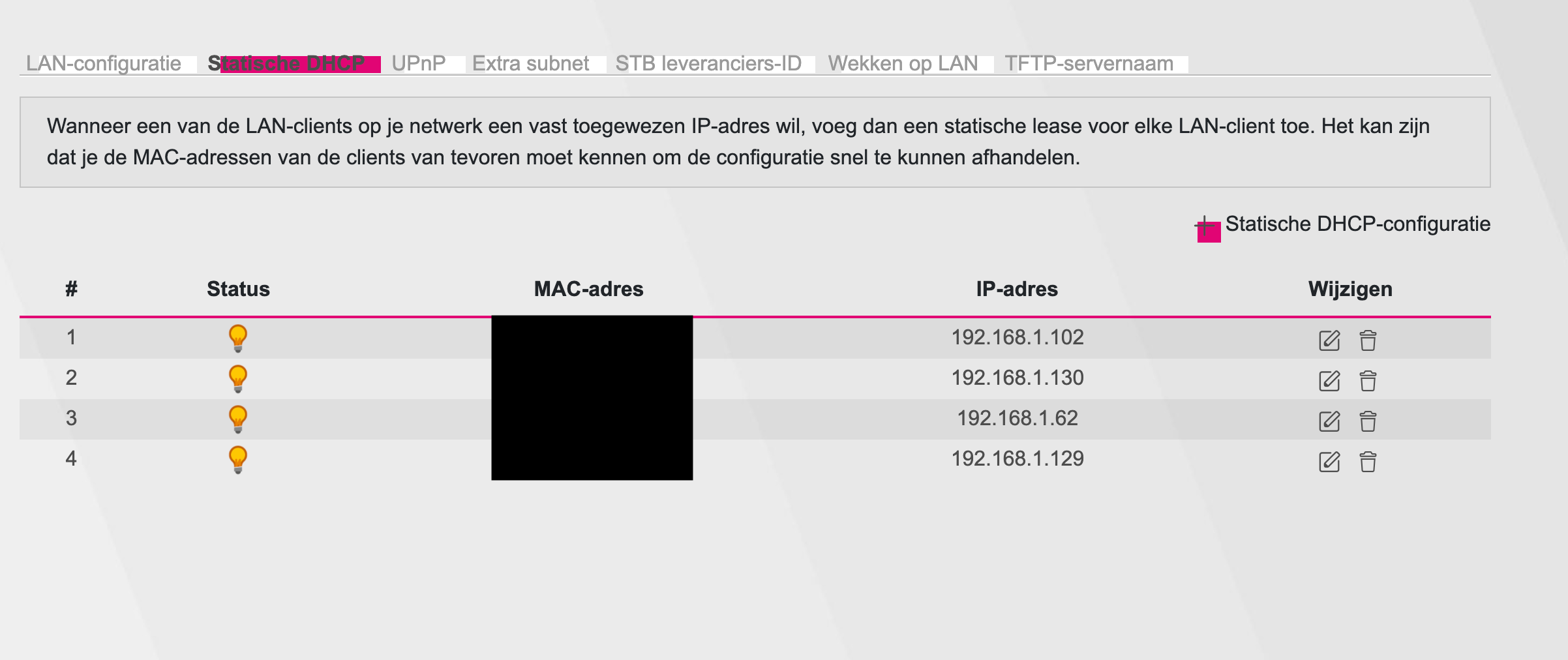
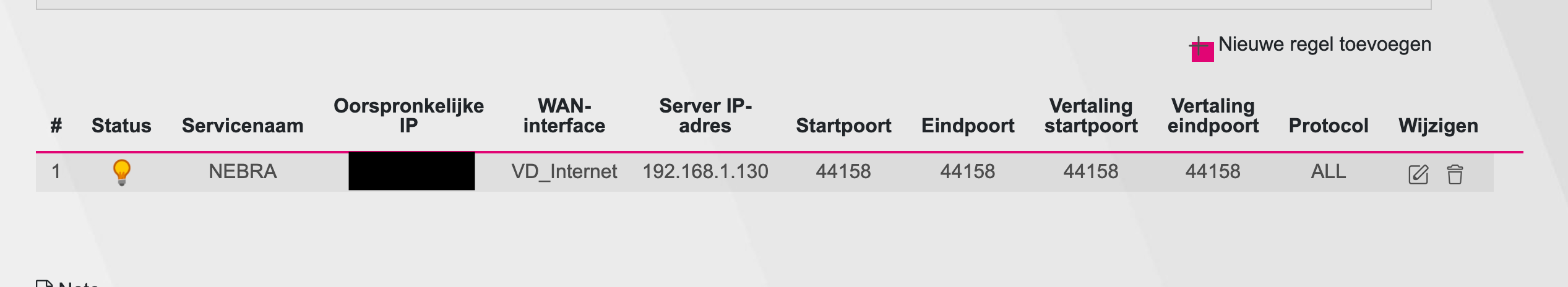
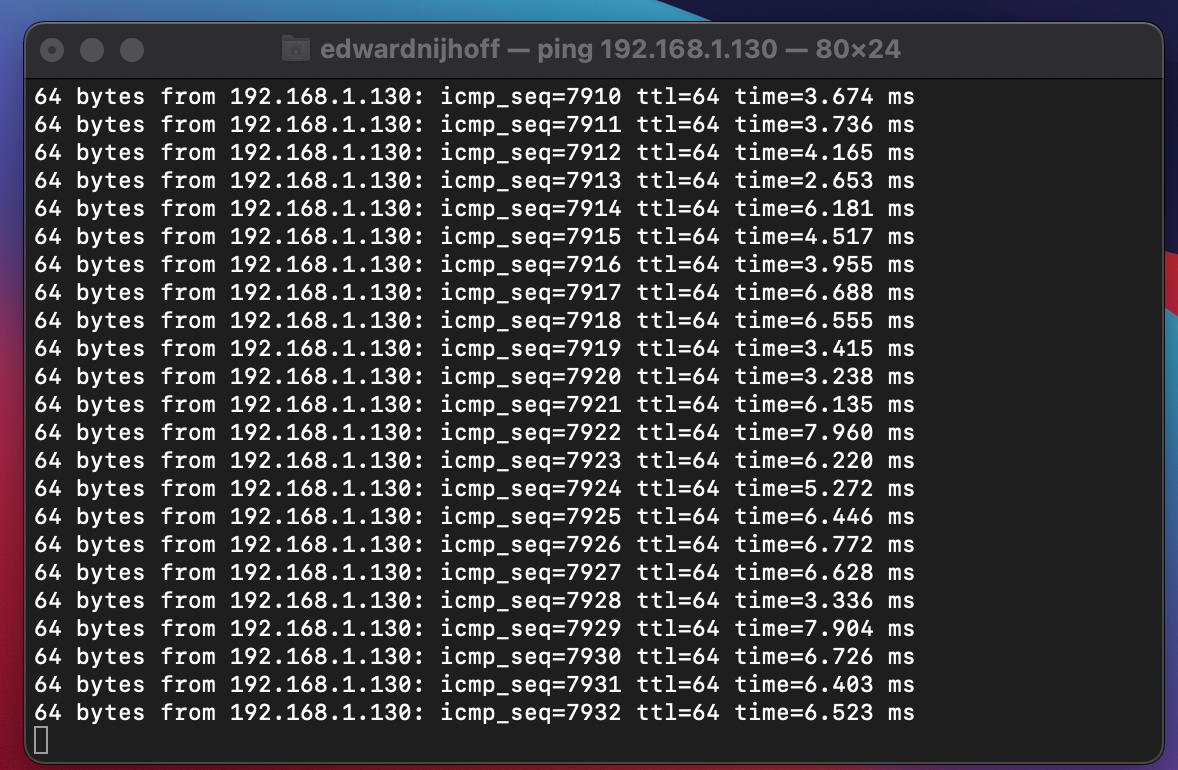
check out my screenshots for more information…
HELP PLEASE!!!
Beste antwoord door yalerta
Bekijk origineel




