Hello everyone and a very Happy New Year!
Anyone in here understands and writes English please? I would very much appreciate it if you could help me connect my new ZYXEL T50 modem?
Thank you in advance!
Hello everyone and a very Happy New Year!
Anyone in here understands and writes English please? I would very much appreciate it if you could help me connect my new ZYXEL T50 modem?
Thank you in advance!
Hi
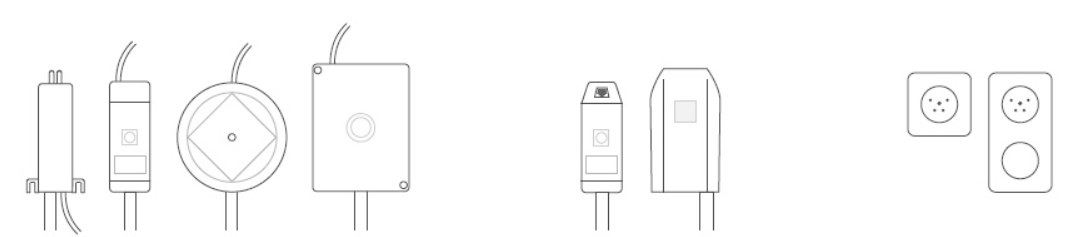
Please let us know, so we can help you further!
Hi Lisa,
Thank you for your wishes, and your prompt reply too, I really appreciate it!
Sure thing, hereby a few photos of how I’ve connected the modem and its indicator lights.
Sorry for my late reply, but I just got home.
Many thanks again and have a lovely evening!

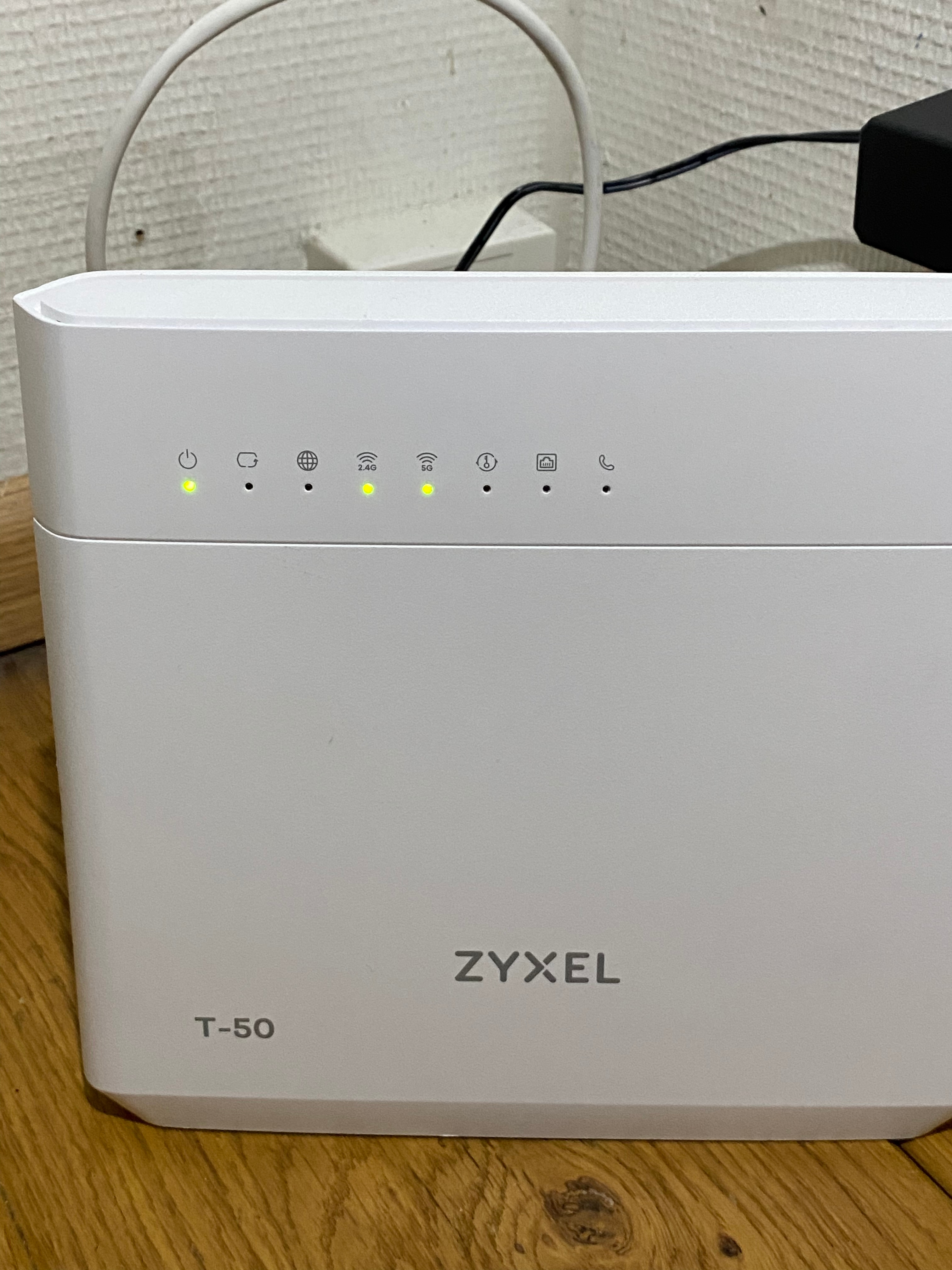

Hi
For now, I wish you all the best with the Internet and I hope it helps you to make it a fantastic 2023! 😃
Good morning Cal!
Just a quick question: the grey cable with the red connector is it supposed to be connected to the LAN input or should be connected to the WAN input?
FYI, we only use wireless internet and not wired one.
Thanks again for your prompt response and I wish you to have a great day!
Oh, btw, does the round globe indicator light supposed to be on when the internet connection is good? Or not?
Morning
If the grey cable with the red connector belongs to Delta’s fiber connection (which it looks like it does) then it should be connected to the blue WAN input. However, as we are not allowed to make use of Delta’s fiber connection there should be no signal on that grey cable.
You’re welcome, thanks as well and have a great day too!
Mod edit: As our messages coincided I want to add that indeed the globe indicator light should be green. The first light is a power indicator, the second and third light are working Internet connection indicators, and the fourth and fifth light indicate that the Wifi network is active (however for it to actually give you Internet it needs the second and third light as well).
Enter your username or e-mail address. We'll send you an e-mail with instructions to reset your password.