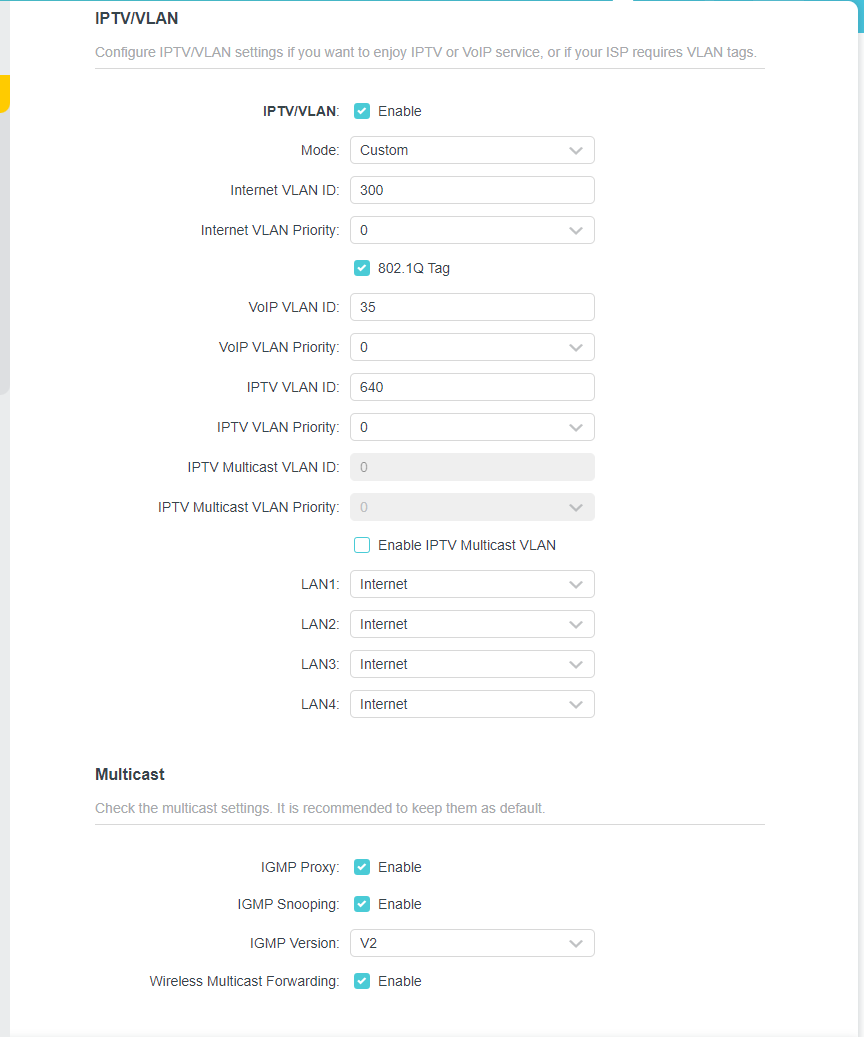I added a Tp-link to my VMG8825-T50 router in wan mode
the VMG8825-T50 has a ip of 192.168.0.1
the tplink a static ip of 192.168.0.2
I added a DNS connection to VMG8825-T50
I now added a port forwarding
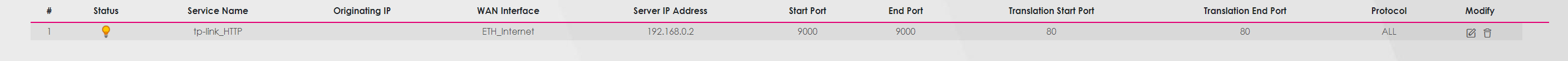
I would now expect that calling something like 192.168.0.1:9000 i would end up on the tplink page
But this solution does not work
Any idea?
Beste antwoord door Waqqas
Bekijk origineel