This How-To will guide you how to setup a Ubiquiti Edgerouter for Internet and IPTV.
Note; It will be in English so also the non-dutch speaking customer can follow it. As also it requires some knowledge of the Edgerouter system.
It will be for Fiber customers on the Interactieve TV platform. You can check here which one you have. Or for xDSL customers on both TV Platforms
Note: For Fiber connections with Odido TV only the internet part is needed.
Note: For xDSL a converter from DSL to Ethernet is needed. See the Zyxel VMG4005 or Draytek 165 for example
Hardware used: Ubiquiti EdgeRouterX
Software used: v2.0.9-hotfix.2
Setup: FTU → Mediaconvert/ONT → UTP → Edgerouter x ETH0
Internet
When first connected to the EdgeRouter, how to do this can be found in the instructions in the box, It will ask to use the setup wizard. Choose for Yes.
Check the “Internet connection is on a VLAN’ box and fill in 300. Keep the “Enable the default firewall” and “Enable the default Ipv6 firewall” checked.
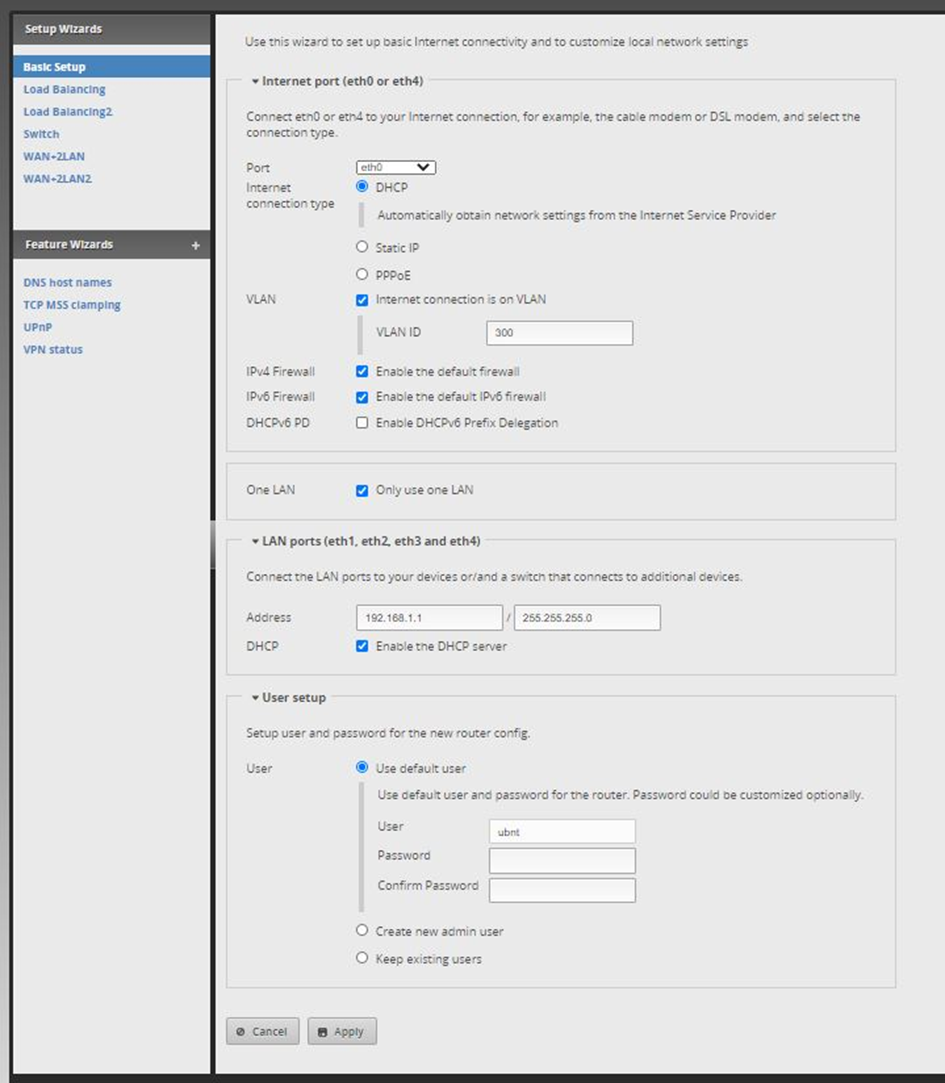
Other settings can be changed to your liking. Dont forget to change the password! Click on Apply and follow the instructions showed. The Edgerouter will now reboot.
Internet is now setup and ready to use.
IPTV
After the EdgeRouter is rebooted, login with SSH to the EdgeRouter. See this article if you dont know how to do this.
Note; Using SSH would make it easier and faster to make all the changes needed.
In case you choose another interface towards the Mediaconverter/ONT change eth0 to the correct one.
First we are going to create the interface needed for IPTV;
configure
set interfaces ethernet eth0 vif 640 address dhcp
set interfaces ethernet eth0 vif 640 description TMTH-IPTV
set interfaces ethernet eth0 vif 640 dhcp-options default-route no-update
commit;save;exit
Then we are going to create a NAT rule. So the TV Box can communicate with the system for IPTV
In case you choose another interface towards the Mediaconverter/ONT change eth0 to the correct one.
configure
set service nat rule 5000 outbound-interface eth0.640
set service nat rule 5000 type masquerade
set service nat rule 5000 protocol all
commit;save;exit
In order to receive the TV-signal on the box we need an IGMP Proxy. The IGMP Proxy translates the signal into the LAN network.
Note; Change switch0 to the interface which goes go TV Box. In case there is a switch in between use the interface going to the switch.
In case you choose another interface towards the Mediaconverter/ONT change eth0 to the correct one.
Make sure the switch support and has IGMP snooping enabled.
configure
set protocols igmp-proxy interface eth0.640 alt-subnet 0.0.0.0/0
set protocols igmp-proxy interface eth0.640 role upstream
set protocols igmp-proxy interface eth0.640 threshold 1
set protocols igmp-proxy interface switch0 alt-subnet 0.0.0.0/0
set protocols igmp-proxy interface switch0 role downstream
set protocols igmp-proxy interface switch0 threshold 1
commit;save;exit
Next step is to create the static routes needed for the stb to communicate with the system for IPTV.
In order to do this we first need to what the so called Next-Hop is for the IPTV Interface create earlier.
Run the following command
Note; In case you choose another interface towards the Mediaconverter/ONT change eth0 to the correct one.
show dhcp client leases interface eth0.640 | grep router
This will return a ip address we need in the static routes. Replace IPADDRESS in the commands below to the IP found in the last step
Note: This IP address can change. In case of IPTV not working anymore check this.
configure
set protocols static route 10.12.255.0/24 next-hop IPADDRESS description IPTV_SR01
set protocols static route 10.10.254.0/24 next-hop IPADDRESS description IPTV_SR02
set protocols static route 10.10.26.0/24 next-hop IPADDRESS description IPTV_SR03
set protocols static route 10.10.108.0/24 next-hop IPADDRESS description IPTV_SR04
set protocols static route 10.18.0.0/20 next-hop IPADDRESS description IPTV_SR05
set protocols static route 10.12.254.0/24 next-hop IPADDRESS description IPTV_SR06
set protocols static route 10.200.0.0/22 next-hop IPADDRESS description IPTV_SR07
set protocols static route 10.10.24.0/26 next-hop IPADDRESS description IPTV_SR08
set protocols static route 10.12.200.65/32 next-hop IPADDRESS description IPTV_SR09
commit;save;exit
Additional Configuration
This part is not needed to make things work, just make it easier to troubleshoot later and some recommended settings to change.
Interface descriptions
In order to make things easier to find in the WebGui. You can change the description of the created interfaces and NAT rules.
configure
set interfaces ethernet eth0 description TMTH-WAN
set interfaces ethernet eth0 vif 300 description TMTH-Internet
set service nat rule 5000 description 'masquerade for TMTH-IPTV'
set service nat rule 5010 description 'masquerade for TMTH-Internet'
commit;save;exit
Timezone
Set the timezone to Amsterdam
configure
set system time-zone Europe/Amsterdam
commit;save;exit
Hardware Offload
Enable hardware NAT to boost performance
For some models it’s called hwnat for others Offload.
Check here to see which one works for your device.
HWNAT;
configure
set system offload hwnat enable
commit;save;exit
OFFLOAD
configure
set system offload ipv4 forwarding enable
set system offload ipv4 vlan enable
commit;save;exit
WebGui & SSH
Set the webgui and ssh service to only listen on the LAN address.
Note; Change the address if needed



