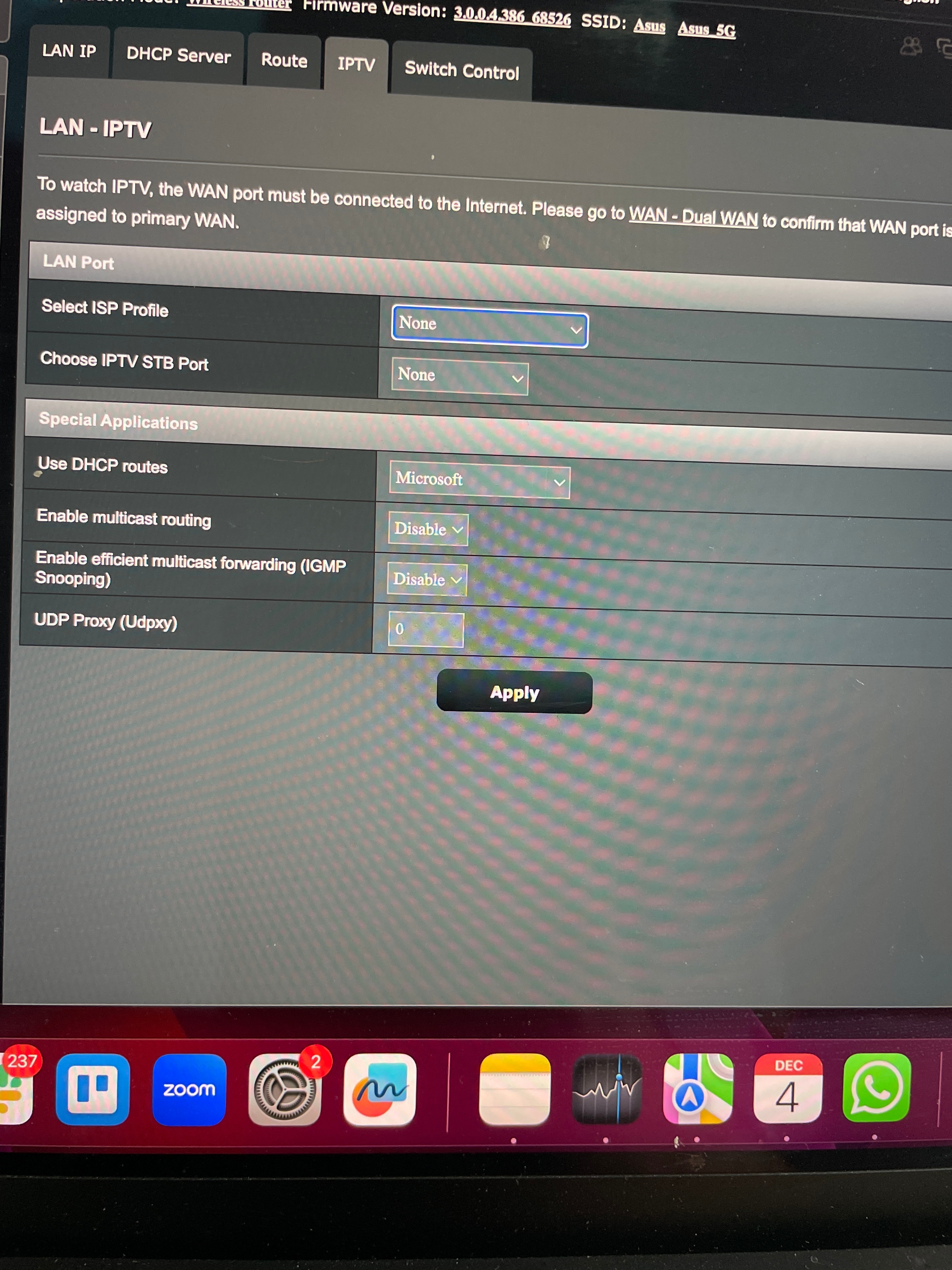Hi All, yes I know this is a well-discussed topic, however all the topics are in Dutch and while I get fluent into this I am also not very fluent with IT language so the post I read were confusing.
I will try to explain my idea.
I want to connect all my devices via VPN and I wanna do it via a VPN router that I would purchase, for example an ASUS one.
Now, I have a Zyxel t-50 like many of you, and I know that it’s not possible to configure the vpn on it.
Fine no problem, I will buy the Asus but the question I have is and I have only Internet fiber glass , no TV or anything else.
Option 1: Connect the Asus router via ethernet cable to the Zyxel is it possible? It seems to me like the easiest way to do this. Do I need to change any settings then on the Zyxel to make it work? Some people say to set it up as a bridge some people say about putting it “behind” but which router is the first? I am a bit confused. My understanding is Wall+Zyxel+Asus is that right?
Option 2: Disconnect the xyel and replace it with the ASUS, will it work right away? I remember the guidon technician did some things when he installed the router, which I have no idea, or maybe I am wrong and really once I connect the asus, it will work?
Thanks all for explaining me, please try to avoid jargon or tech language when you will reply. I need a very basic explanation of what I need to do
Beste antwoord door domycobain
Bekijk origineel