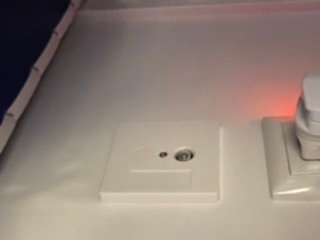
Hello
i installed Internet +tv in my home . For the TV , I cannot find ethernet cable in the wall to connect the TV box. Instead i find only coaxial port(check photo) . What is the solution for this ?
Beste antwoord door stefan.1997
Bekijk origineel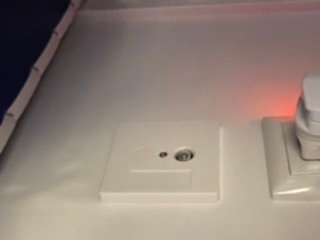
Hello
i installed Internet +tv in my home . For the TV , I cannot find ethernet cable in the wall to connect the TV box. Instead i find only coaxial port(check photo) . What is the solution for this ?
Beste antwoord door stefan.1997
Bekijk origineelHey
Welcome to T-mobile!
The tv box needs to be connected to your modem using an internet cable. Is that not possible for you?
Hello Waqqas
as you see , there is only coaxial port in the wall, no ethernet port.
Hi
Welcome on the community of T-Mobile. I will try to help you.
To install T-Mobile Thuis Tv you first have to install the router correctly to the network via Fiber or DSL. This depends on which network is available in your region.
If you installed the router and the internet light indicator on your router is green you are connected to the internet.
Then it is time to install your Tv settop box. To do this you connect the settopbox with your router via an ethernet cable which you can find in the Tv installation box. Insert the ethernet cable in your settopbox and than in The 3th or 4th port of your router.
Next you connect the settopbox with your Tv by using the HDMI cable. At last you connect the power adapter. The settopbox will bootup and after several minutes it will ask you to enter your subscription and pincode which you already have received from T-Mobile. After this registration you will be able to Watch Tv
If you need more help please let it know!
Hello Stefan
thanks for comprehensive explanation.
internet is working ok . However the router is connected near the fiber box which is located away from the TV. It’s not feasible to connect 5 m ethernet cable from the fiber box/router till the tv box.
do you have a solution for this ?
Thanks
OK, I understand your problem. Unfortunately there is no other way to connect your Tv box with the router. To get the best Tv experiences you should connect the box directly with your router via the ethernet cable. I believe T-Mobile delivers a Ethernet cable with a length of 15-20M. You can find this gray cable in your Tv Installationbox. If this cable is missing T-Mobile should send you a new one.
There is also a wireless option but this is not recommended or supported by T-Mobile. This wireless option is a Dovelo or Powerline adaptor. This will send your Tv signal over your electric network in your house.
But the best and cheapest option is to connect it directly to your router via Ethernet.
Hi
Thanks all for your help
Enter your username or e-mail address. We'll send you an e-mail with instructions to reset your password.