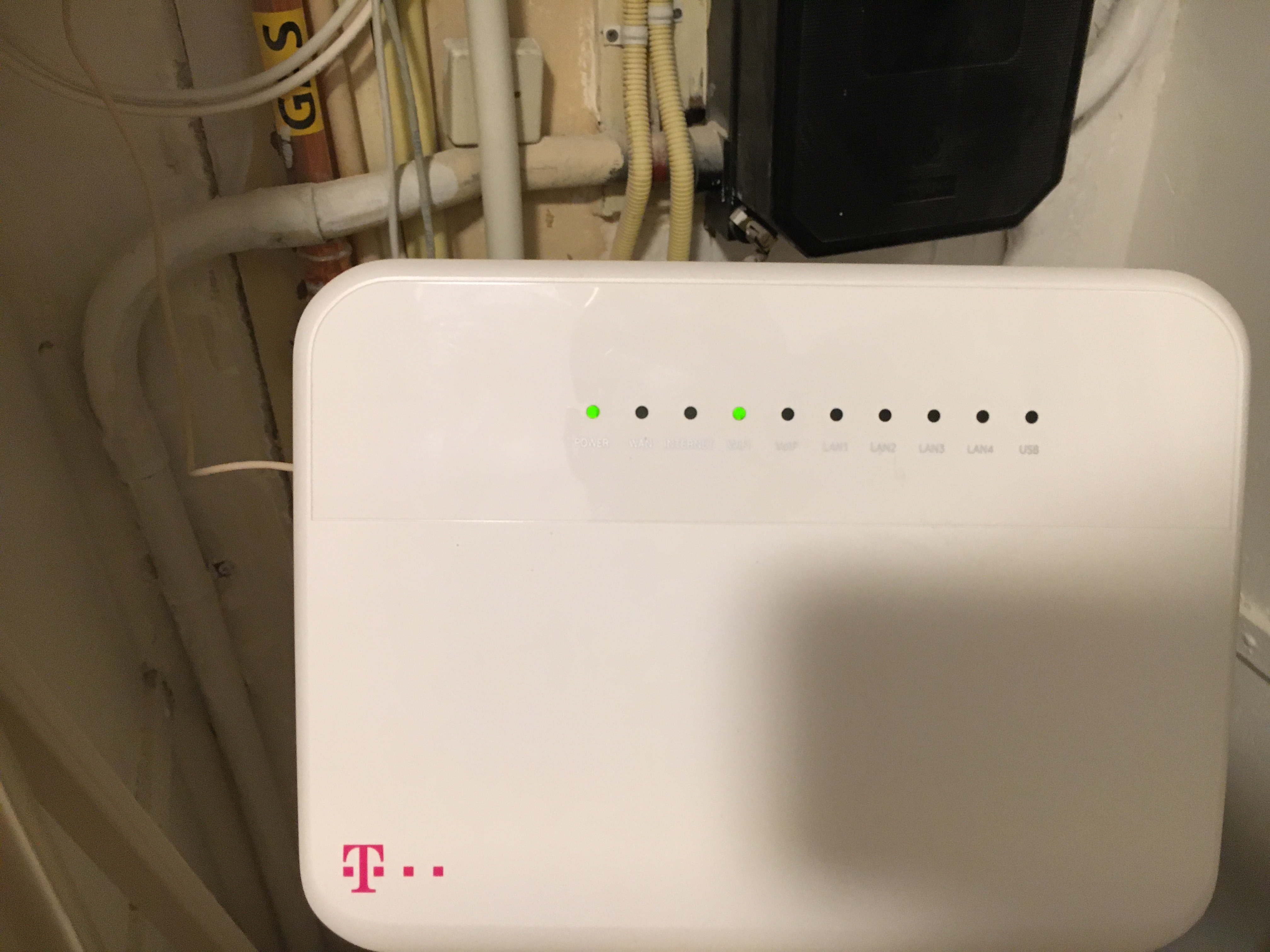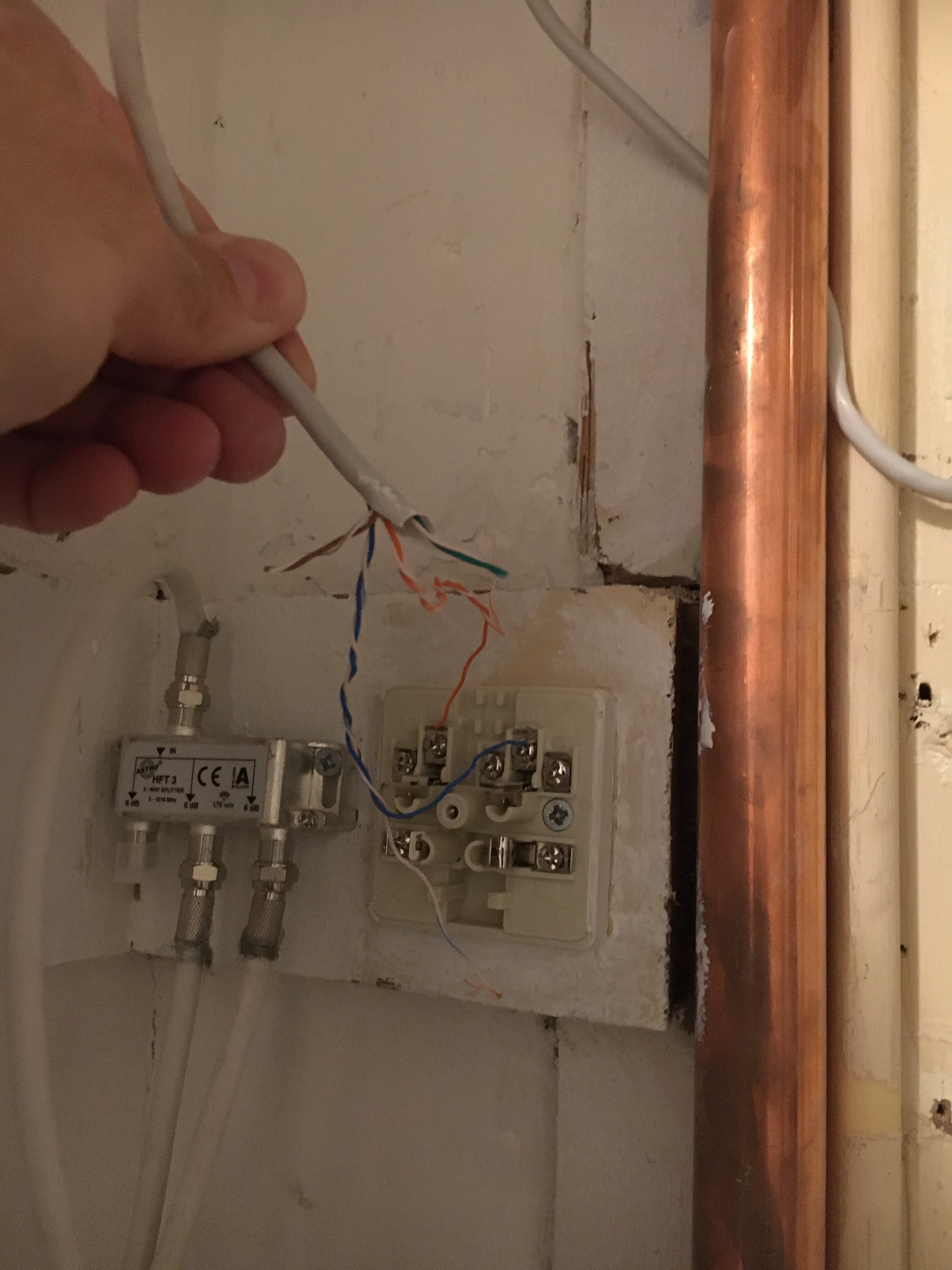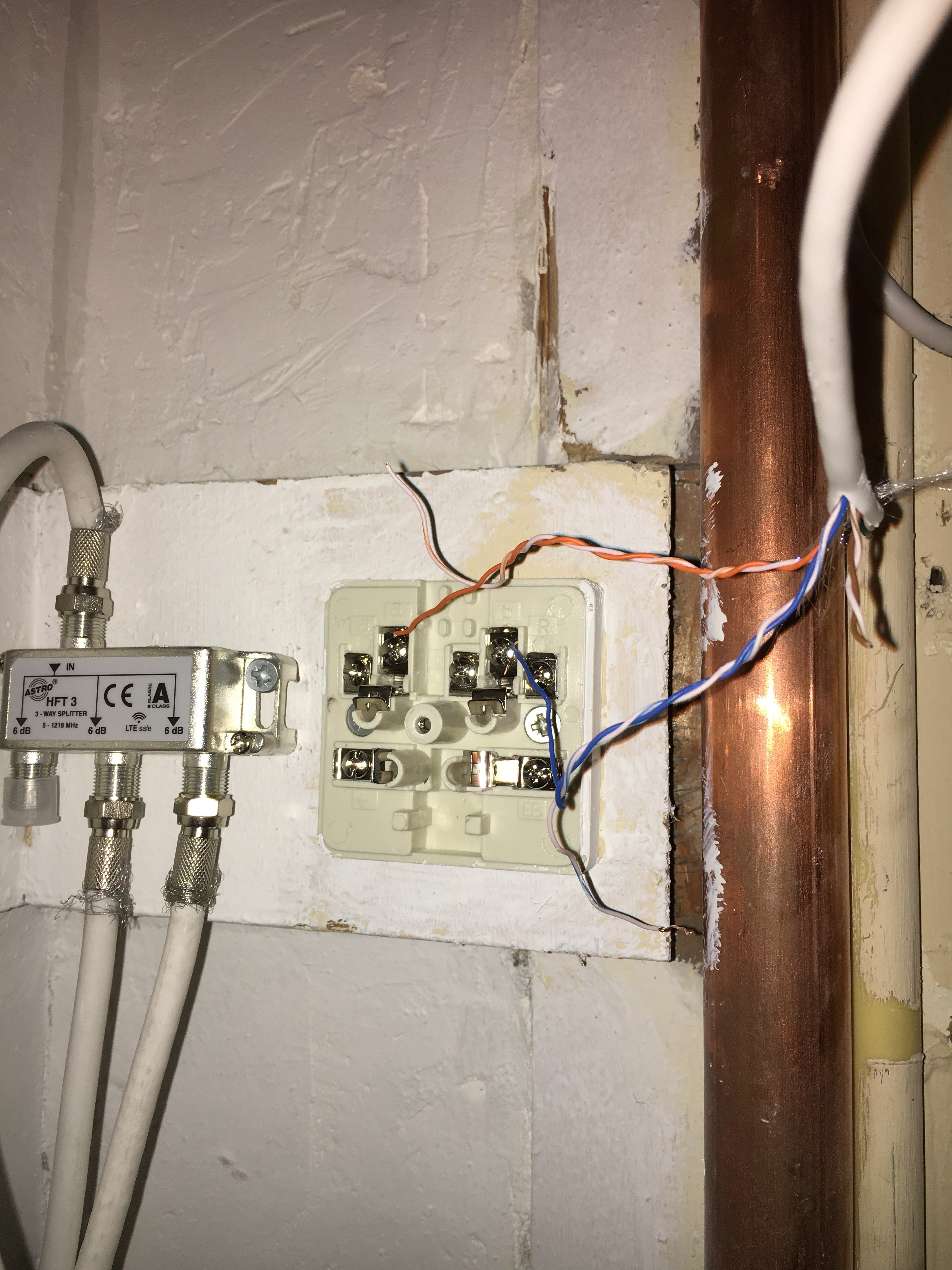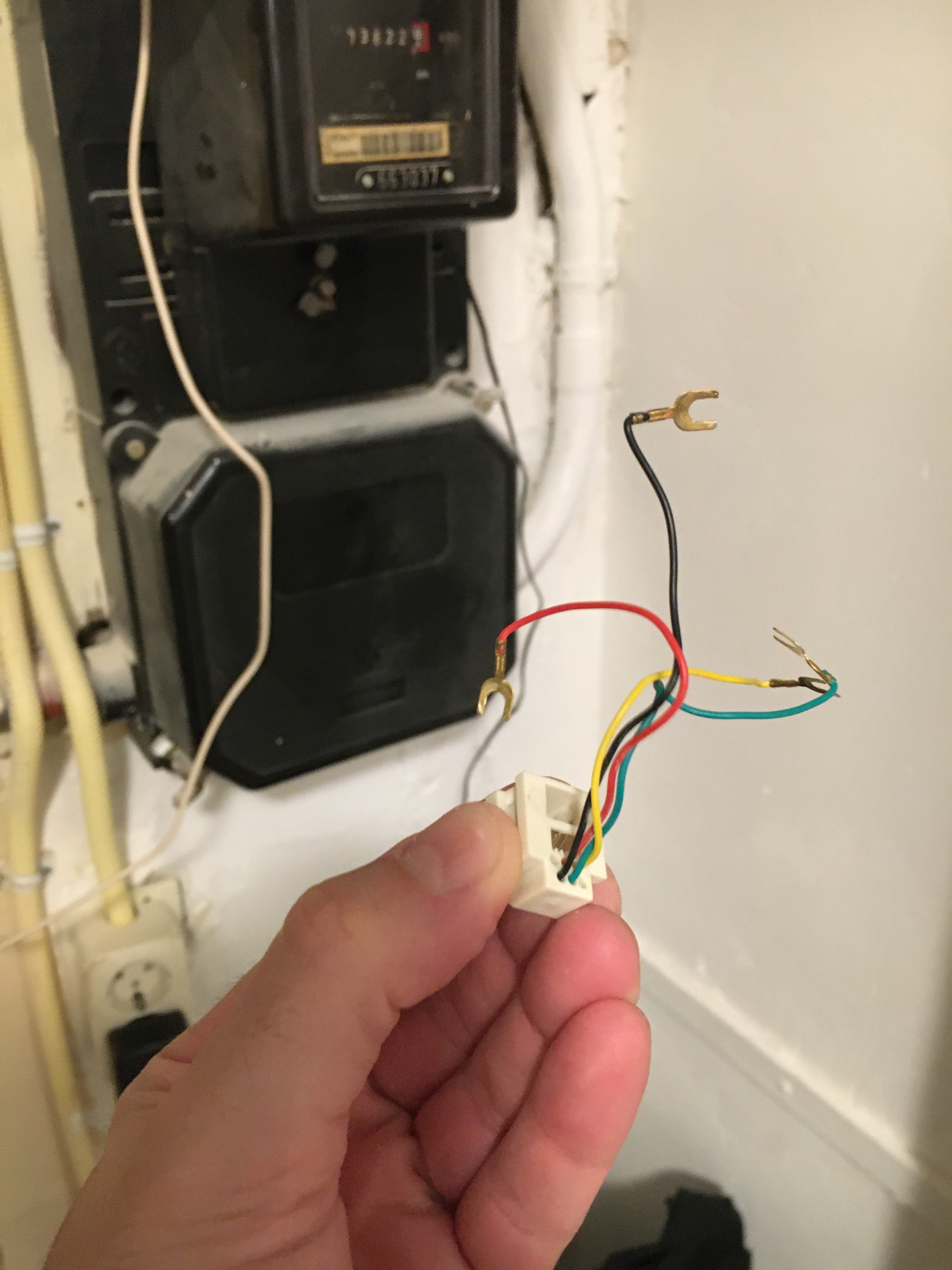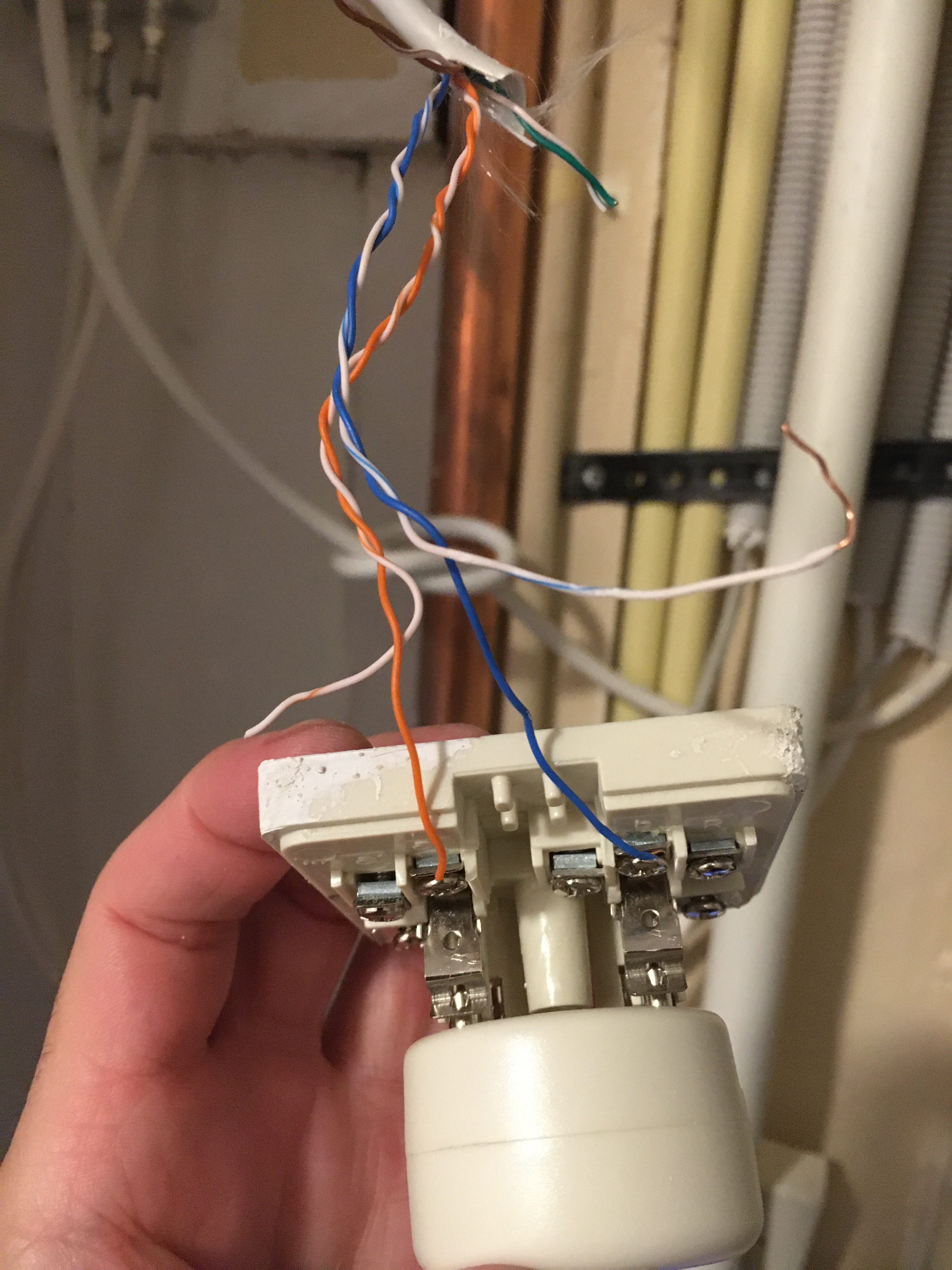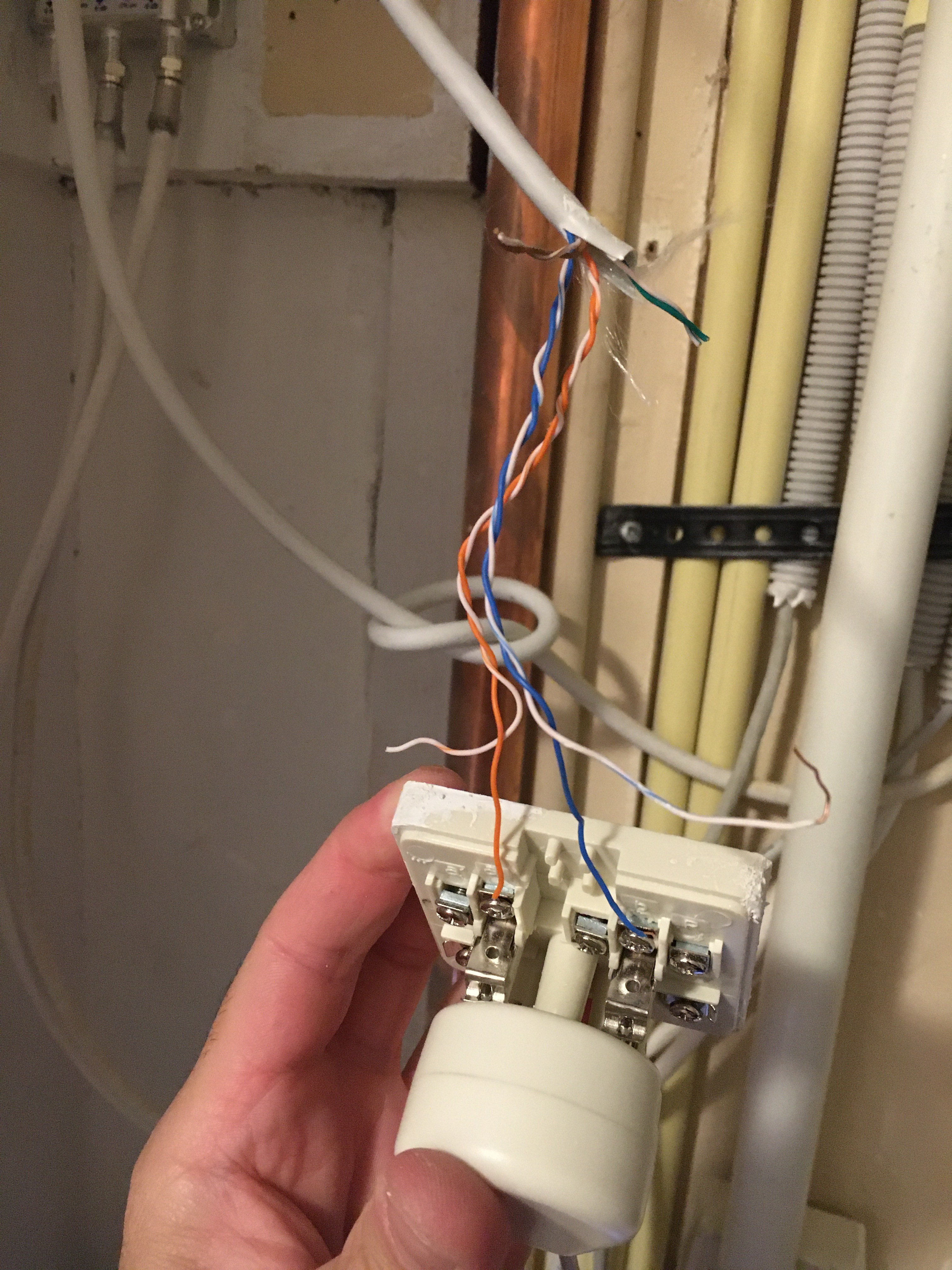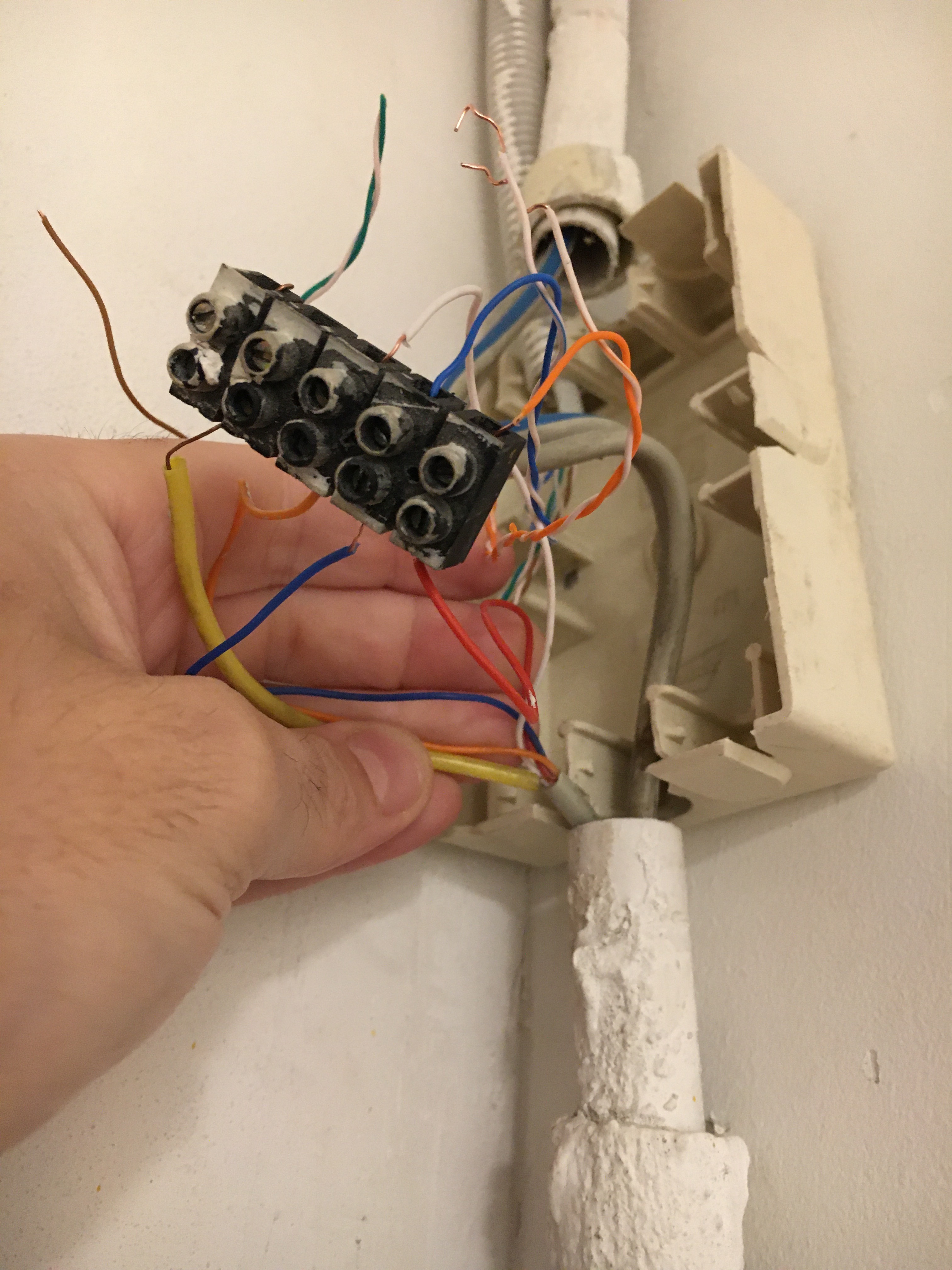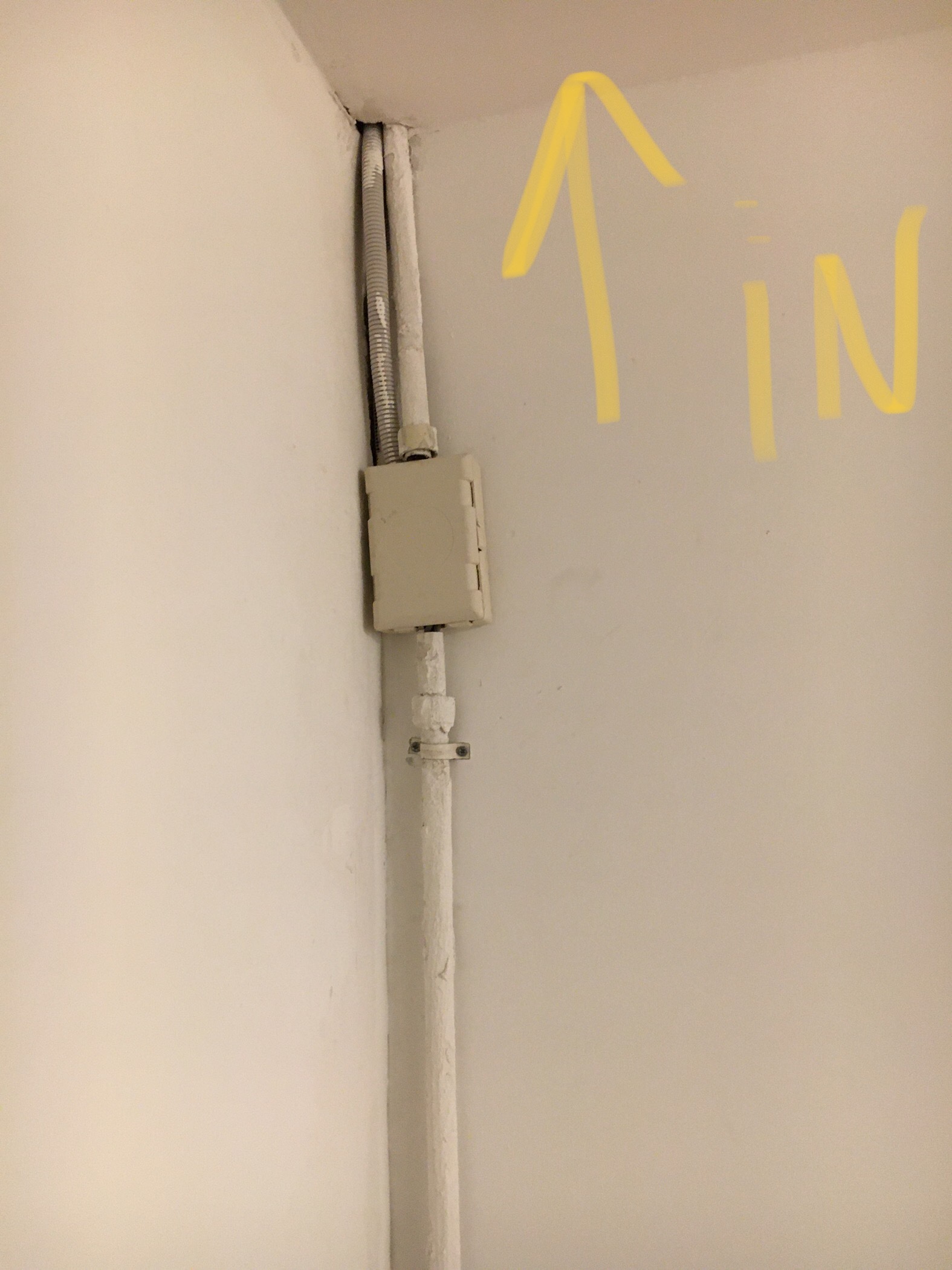Hi T-Mobile,
Today Friday 2/10 I moved to a new apartment. I tried installing my Modem several times and am
not able to get the WAN light on. The activation date was 30/9 and I checked that everything was well connected and in the corresponding socket.
I got a Guidion appointment for 14/10 which is totally unacceptable. This was after I spent 30 minutes on Hold in the 0800 0092.
In this day and age you cannot expect me to be 12 days without Internet and TV. Please speed this up anyway you can. Talk to KPN, tell me what else can I try or fix your system once and for all and comply with the dates you commit to.
There is a reason why I tell you that I am moving 2 weeks in advance. It is exactly to avoid these situations. At the very least give me unlimited GB in my Mobile Network Data to work normally
next week.
Fix this as soon as possible please, I am getting error 8180 like dozens others customers.
Regards,
- Vázquez
Beste antwoord door Waqqas
Bekijk origineel