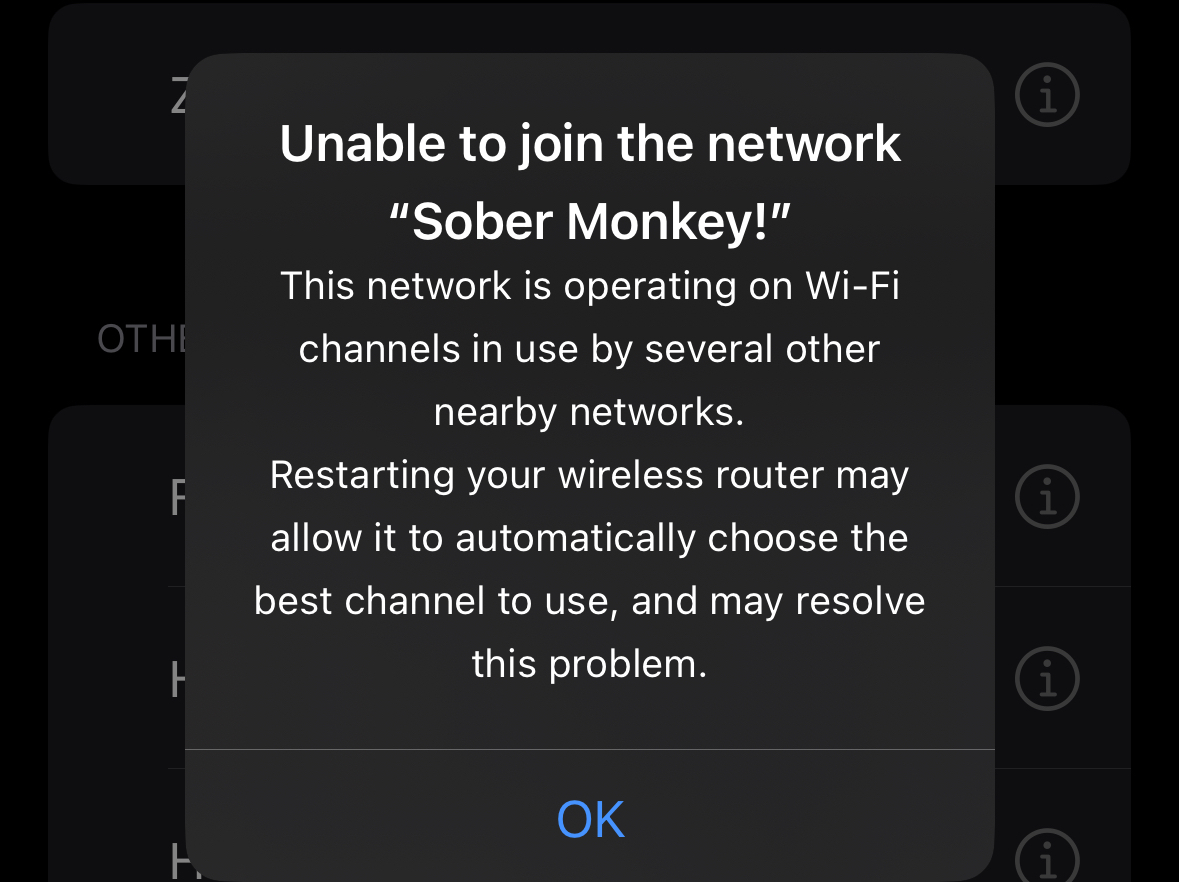Hey, I recently got a 400 mbps connection. It is working fine on my mobile devices. Both download and upload speed are around 350 mbps. But it’s not working properly on my macbook. It’s getting connected to the router. At the beginning, it works but speed is slow, below 50 mbps. After couple of minutes, nothing loads and there is no internet connection. Most of the time the wifi is connected to the macbook, sometimes it gets disconnected (5% of the times). So, each time I have to disconnect and reconnect to the wifi. It works for couple of minutes and then same story again.
How do I solve this problem?