Hello, I have package T-Mobile Thuis + T-Mobile Mobile. Sometimes I notice that speed of internet drops significantly and it doesn’t matter if I connected to wi-fi or 4G, so that makes me think that this is not about my router or weak spots of wi-fi coverage. I have unlimited package, so there shouldn’t be any limit of how much I download, I believe.
My zipcode is 2771AE. There are few speed tests I made in recent days. As you can see, there are 4G and wi-fi speed almost on the same level. For T-Mobile Thuis the declared speed is 100mbps
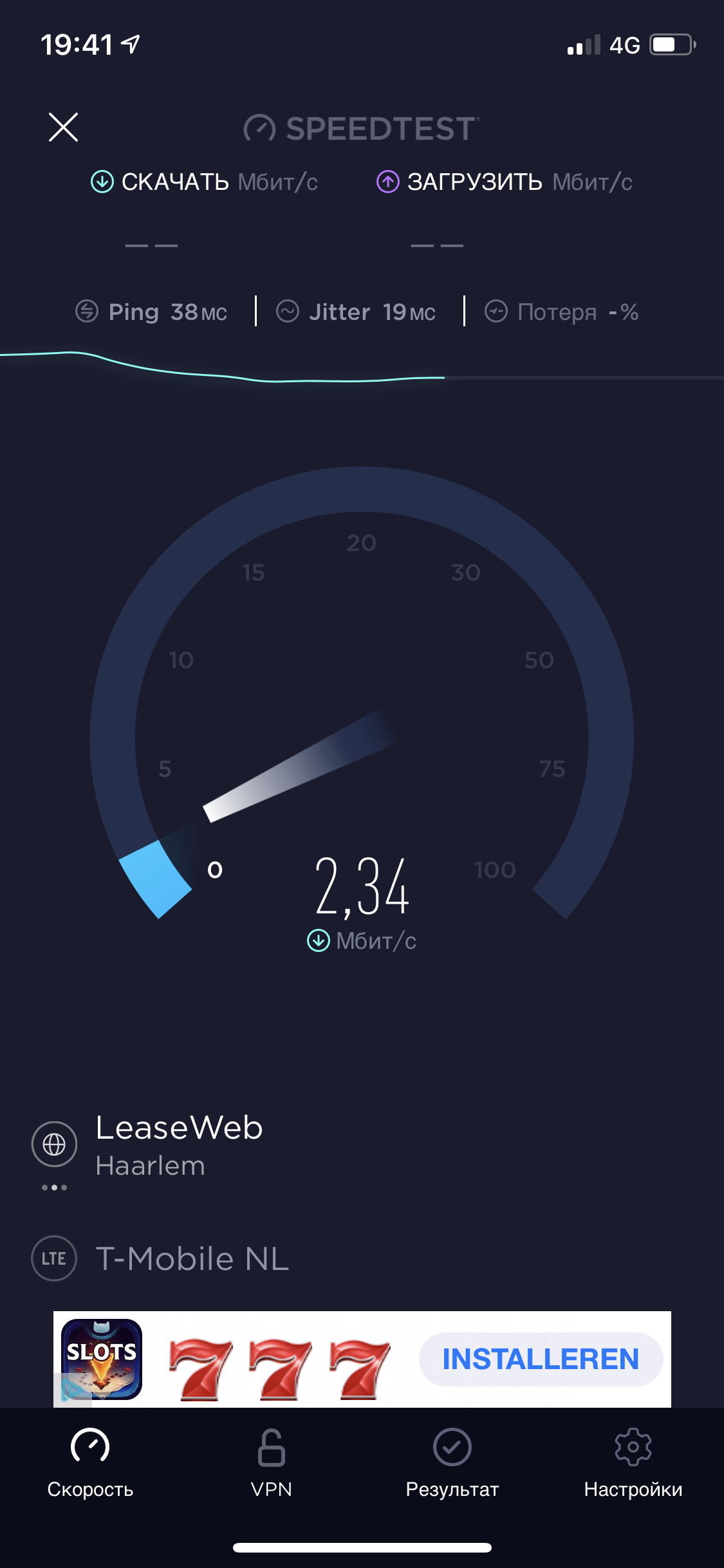
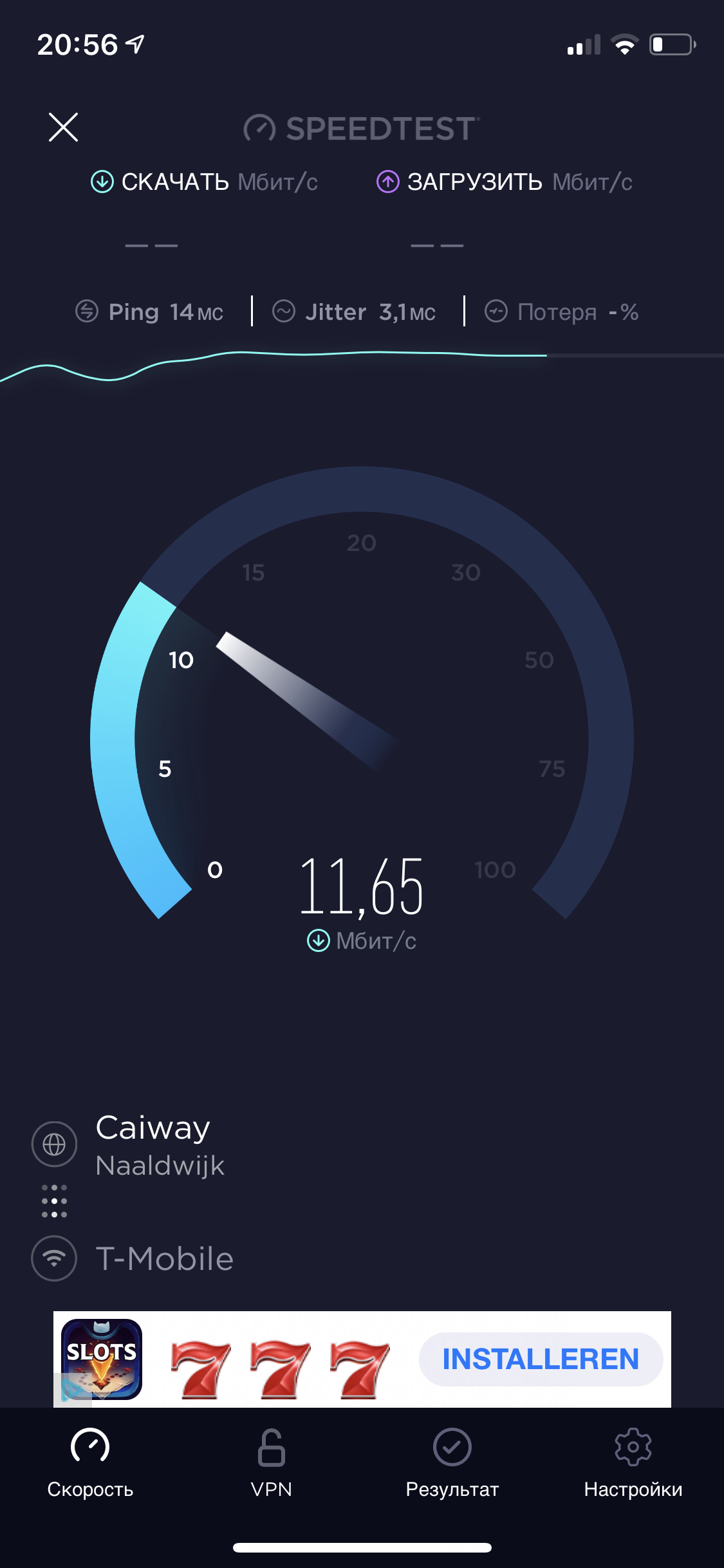
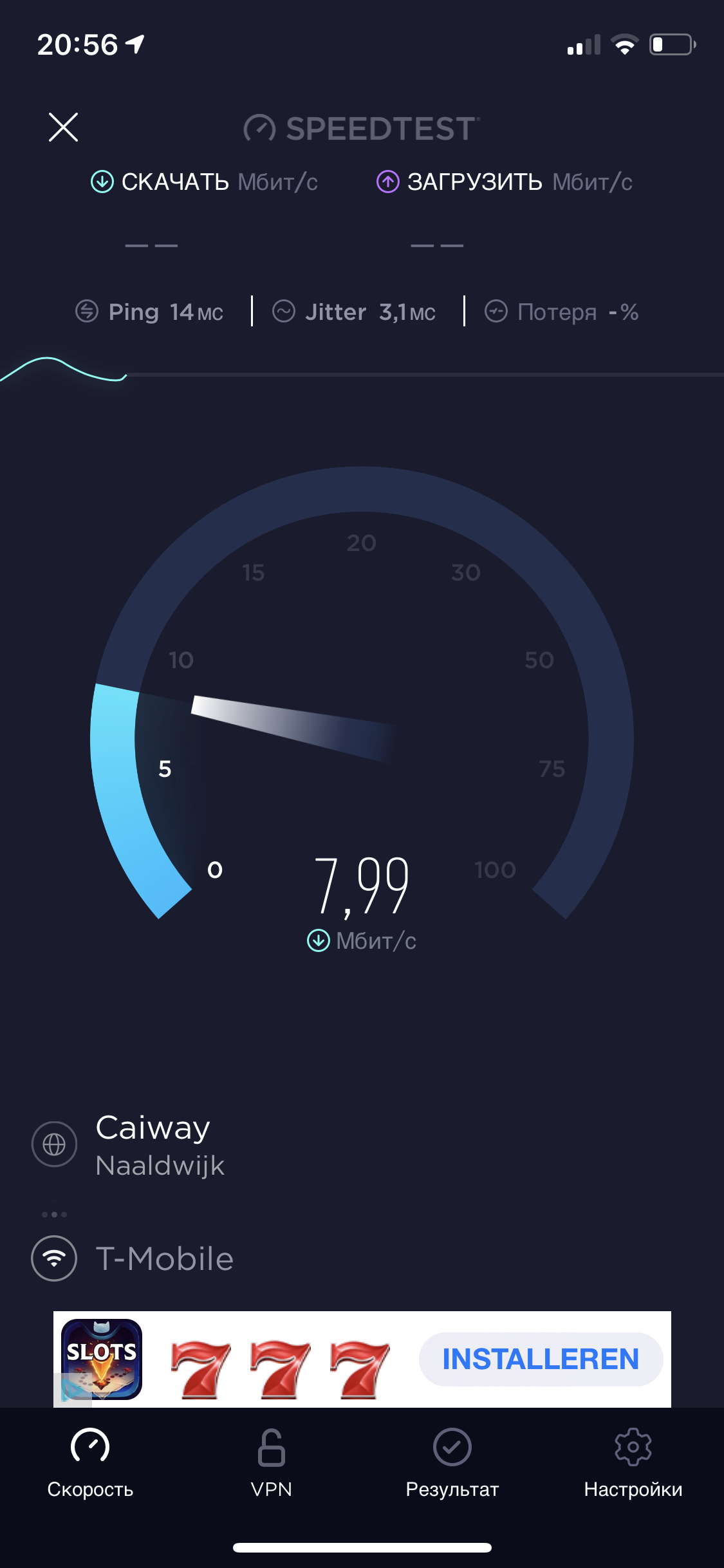

Beste antwoord door Waqqas
Bekijk origineel


