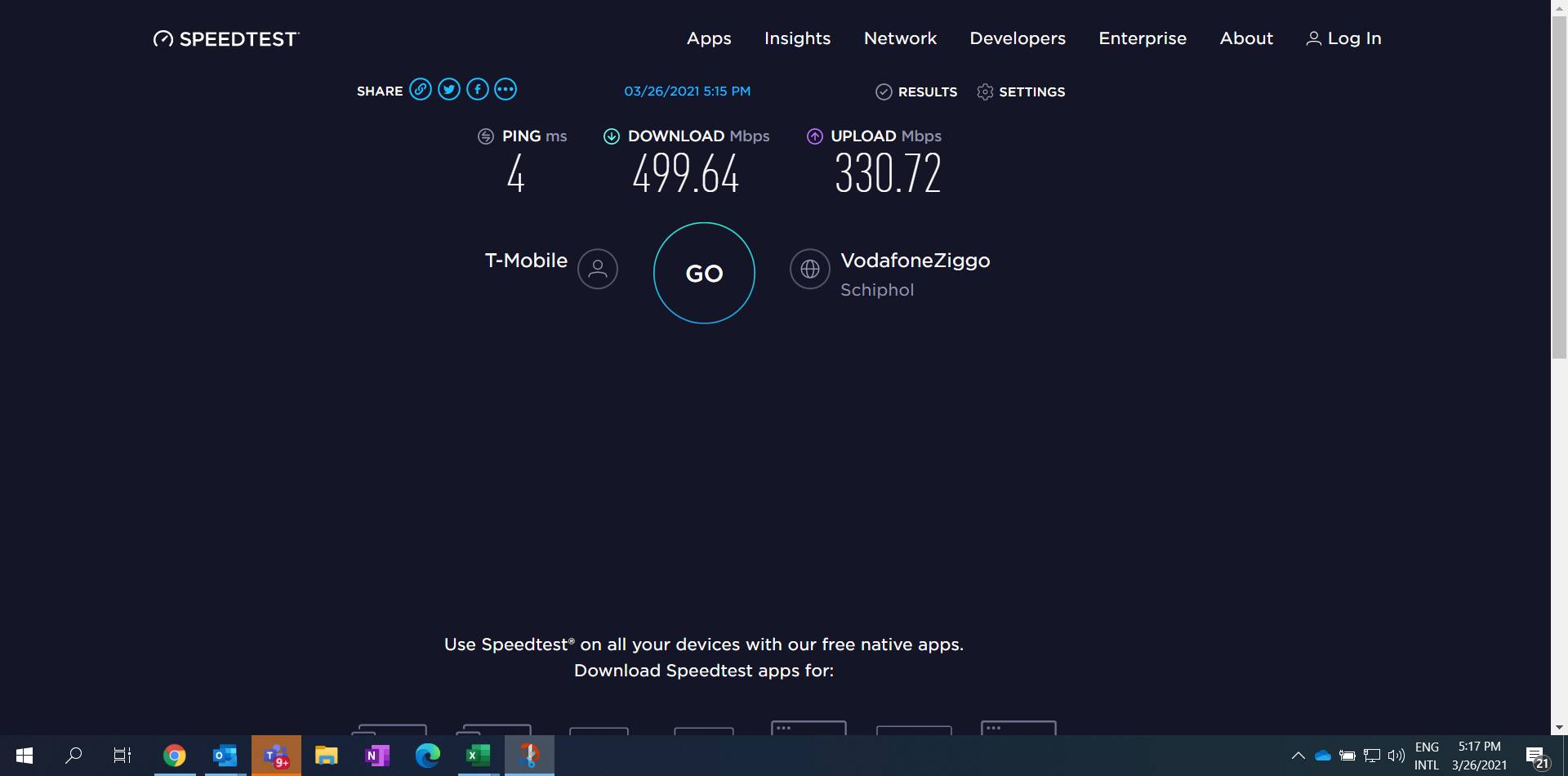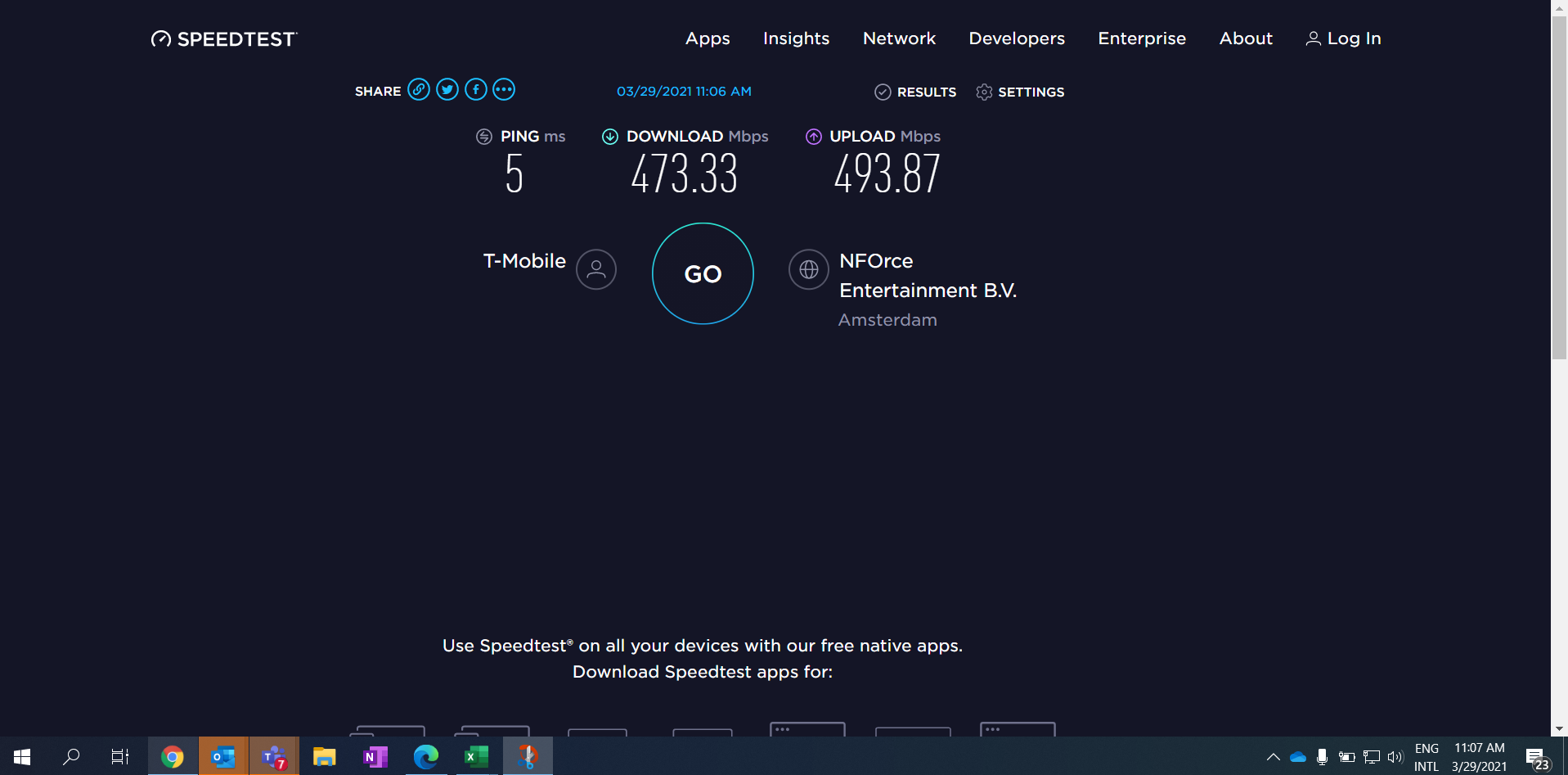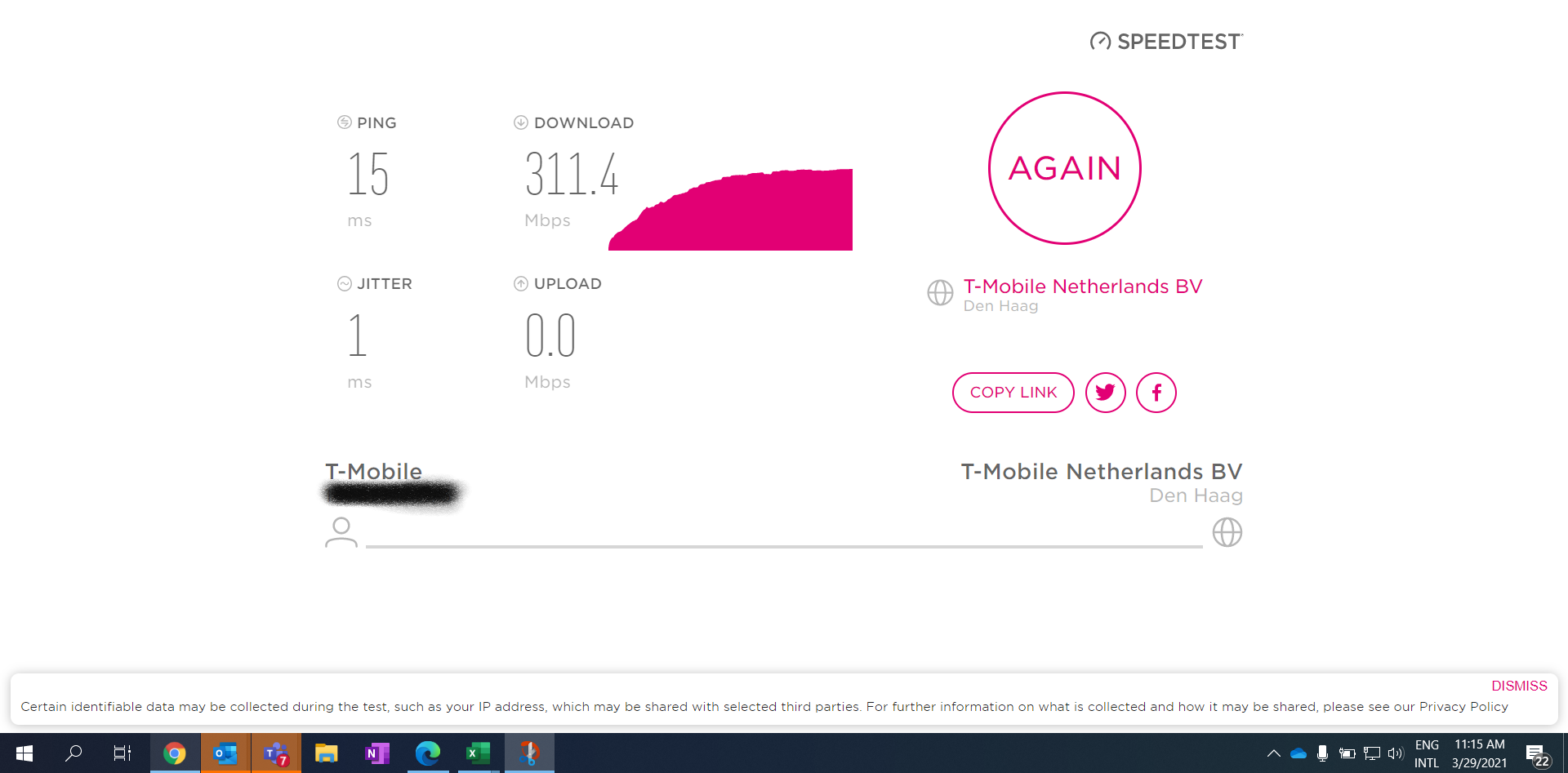Dear forum, hope you can help me.
After being for 20y in Ziggo and 0 problems, I switched to t-mobile gigabit in Amsterdam East on March 2nd. Since then, I have had a very unstable connection and a couple of days without service.
Since Monday I have no internet, I have the PON light blinking in my Huawei media converter, and the red globe light in the T50. I made an appointment for tomorrow with Gidion, but because the internet worked for 3 hours this morning, T-Mobile cancelled it. Now I am since 1PM again without internet.
I have called your support twice since, and after 3 hours I still don't have a ticket to make the new appointment - The technical department is too busy they tell me, and they need to approve it. The worst part is that where I live, there is no T-Mobile 4G service, so the unlimited internet also doesn't work.
Can someone help accelerate the fix for this? I asked about cancelling the contract and moving back to Ziggo, but I am told I need to give T-Mobile 2 months to find the issue and fix it. With COVID and working from home that is impossible.
Please help.
Elena.
Beste antwoord door Cal van Odido
Bekijk origineel