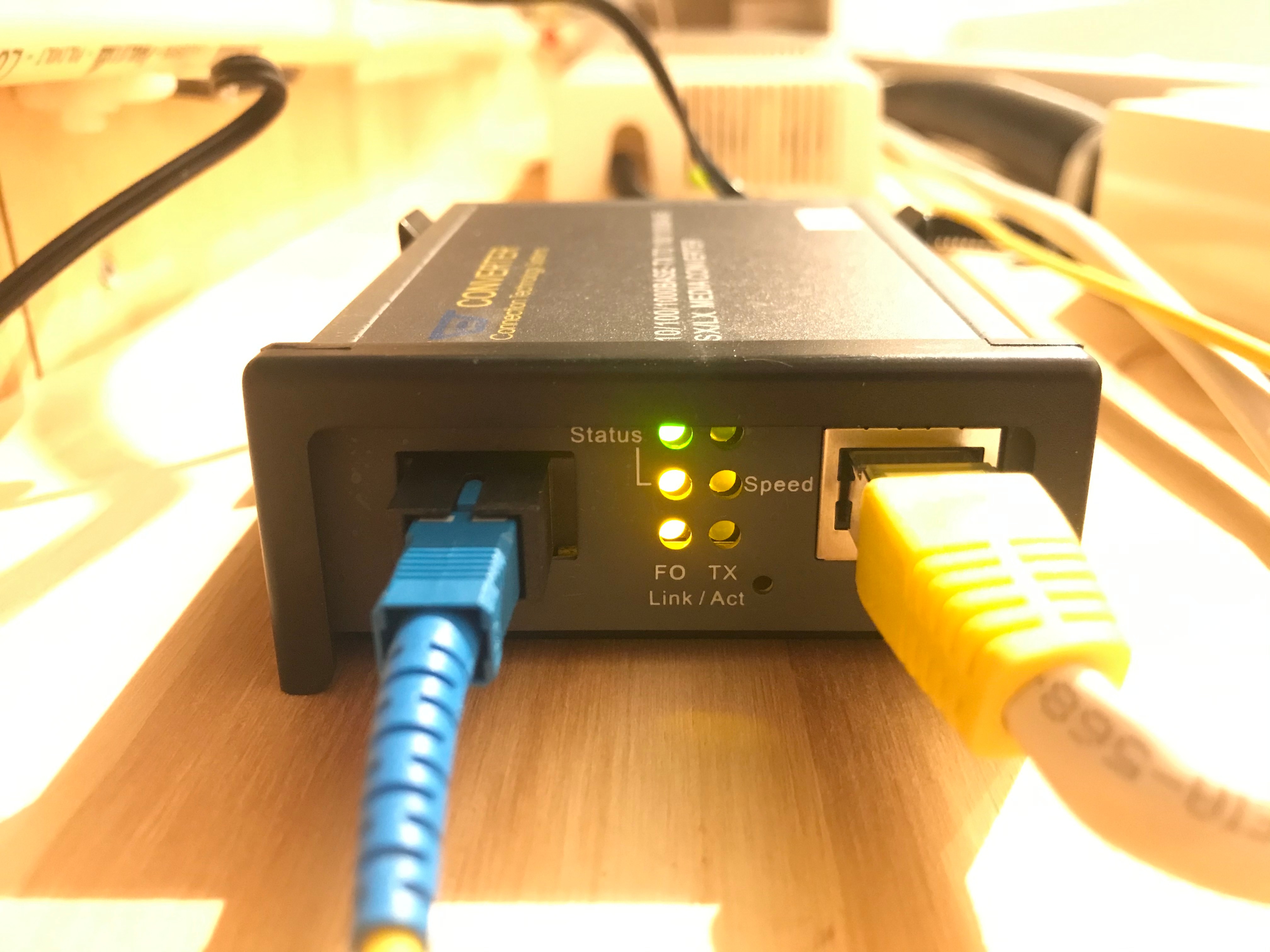Hello,
I’ve been having problems with the modem (Huawei HG659) for the past few days (noticed on Friday 13-03-2020) where there is no wifi signal and no Wifi light, no Internet light, no Power light on the modem, no WAN light.
However, the modem is powered on, there is a light on the LAN ports where another device is connected.
I already tried to reset the modem, power off for 10 seconds, then 12 hours, tried to factory reset - but no success. I also did the same to the media converter - but that one seems to work fine (there are always three lights that are on).
I unplugged all the ethernet cables and reset the modem (power reset and factory reset) - nothing changed. After plugging in the WAN and LAN cables, only the LAN light was switched on. All other lights are off (that includes Wifi light, Internet Light, Power light, WAN light).
Pressing the Wifi button does not have any effect (short press or long press, 3s, 10s+).
Factory reset does not have any effect.
Has anyone else had this problem? How was it fixed?
Thanks in advance!