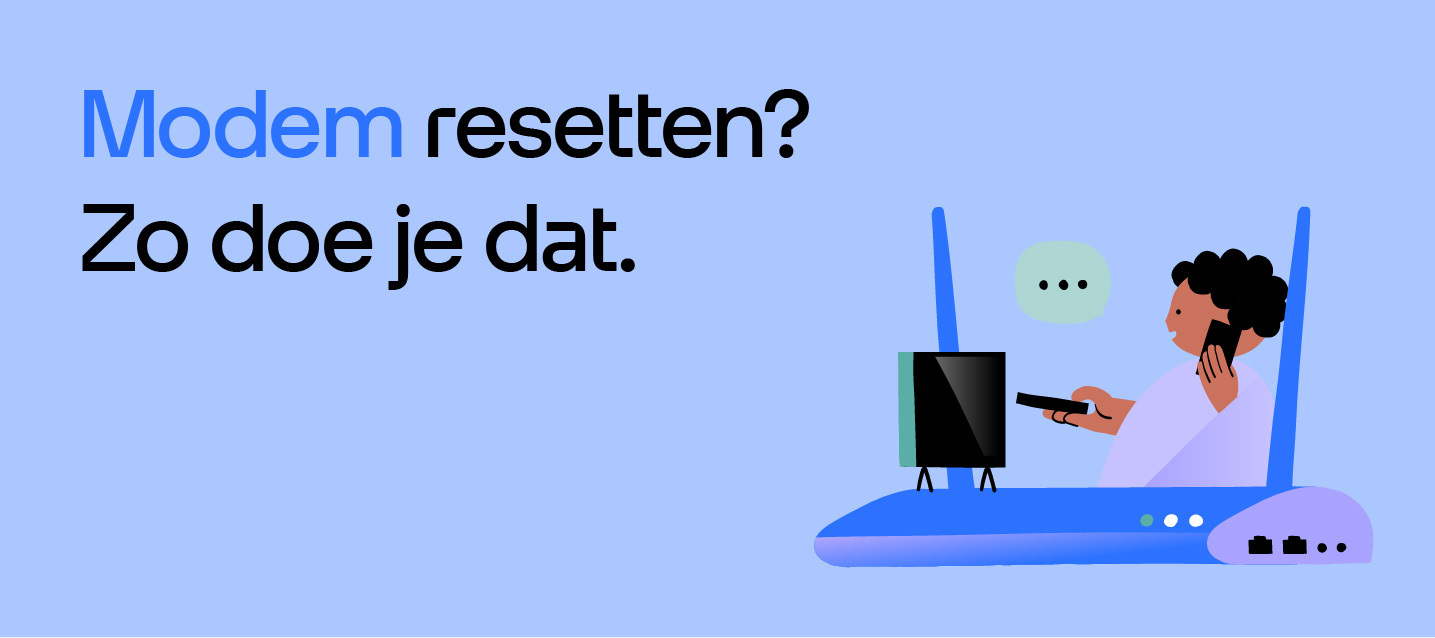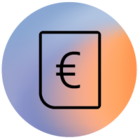Je ervaart problemen met de verbinding en wilt een reset uitvoeren op het modem? Hier lees je precies hoe dat gaat!
Bij problemen met de verbinding kan het soms nodig zijn om een reset uit te voeren op het modem. Hierbij wordt kort de stroom van het modem gehaald, waardoor deze opnieuw opstart. Hieronder vind je per modem welke stappen je moet uitvoeren.
Bij het oplossen van een verbindingsprobleem wordt er regelmatig voorgesteld om een 'reset' van het modem uit te voeren. Bekijk de video of volg het stappenplan dat hieronder staat.
Alle video's over Odido | Odido
Bij het Draytek modem en bij alle modems met een standaard (DSL) internetverbinding volg je deze stappen:
-
Haal de stroomstekker van het modem uit het stopcontact.
-
Haal de kabels uit poort 1 t/m 4.
-
Wacht minstens 10 seconden.
-
Steek de stroomstekker weer in het stopcontact.
-
Wacht tot het modem volledig is opgestart (ongeveer drie minuten).
-
Steek de kabels bij poort 1 of 2 (internet) en 3 of 4 (TV) terug in het modem.
Bij een glasvezelverbinding met een Huawei of Zyxel (T-50 en T-54) modem in combinatie met een Media Converter volg je deze stappen:
-
Haal de UTP-kabel (internetkabel) uit de Media Converter.
-
Haal de Media Converter en het modem voor 10 seconden van de stroom.
-
Wacht tot het modem en de Media Converter volledig zijn opgestart (ongeveer drie minuten).
-
Verbind het modem weer met de Media Converter door de UTP-kabel (internetkabel) aan te sluiten.
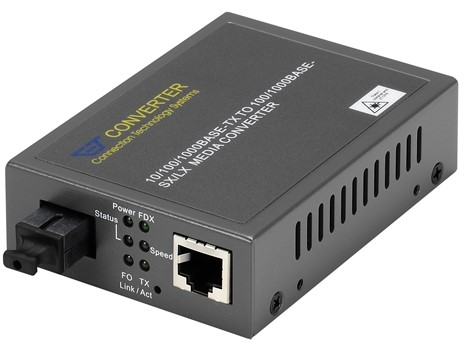

For English, please expand box below.
When solving connection issues we regularly ask to 'reset' the modem. We have a short step-by-step explanation of how to do this:
-
Remove the plug from the wall socket.
-
Remove the cables from ports 1 to 4.
-
Wait at least 10 seconds.
-
Replug the plug in to the wall socket.
-
Wait until the modem has fully restarted (about three minutes).
-
Replug any cables back into the modem (ports 1 and 2 for internet, 3 and 4 for TV).
Are you using a Huawei or Zyxel, in combination with a Media Converter? Then we recommend also resetting the Media Converter as well, using the below steps:
-
Remove the UTP-cable (internet cable) from the Media Converter.
-
Remove the power supply from the Media Converter and the modem.
-
Wait at least 10 seconds.
-
Power the Media Converter and modem back up and wait until both fully restarted (about three minutes)
-
Replug the UTP-cable (internet cable) into the Media Converter.
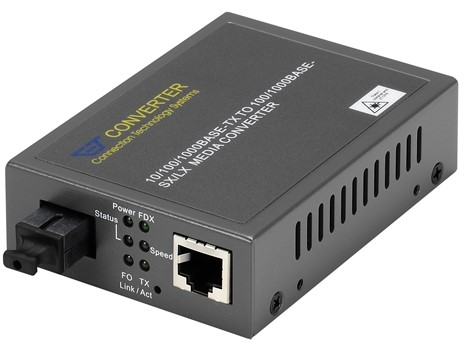

Ervaar je na de reset alsnog problemen met je verbinding? Dan helpt onderstaand stappenplan je verder:
Wifi | Volg deze stappen voor een snelle en stabiele wifi-verbinding.
Internet | Volg deze stappen om jouw bekabelde verbinding weer terug te krijgen.
Televisie | Volg de stappen uit de video om het tv-beeld weer terug te krijgen.
Telefonie | Volg deze stappen om je vaste telefoon weer aan de praat te krijgen.
Heb je alle bovenstaande stappen geprobeerd en ervaar je nog steeds problemen? Maak dan een topic aan of laat het hieronder weten, dan helpt de Community je graag verder!