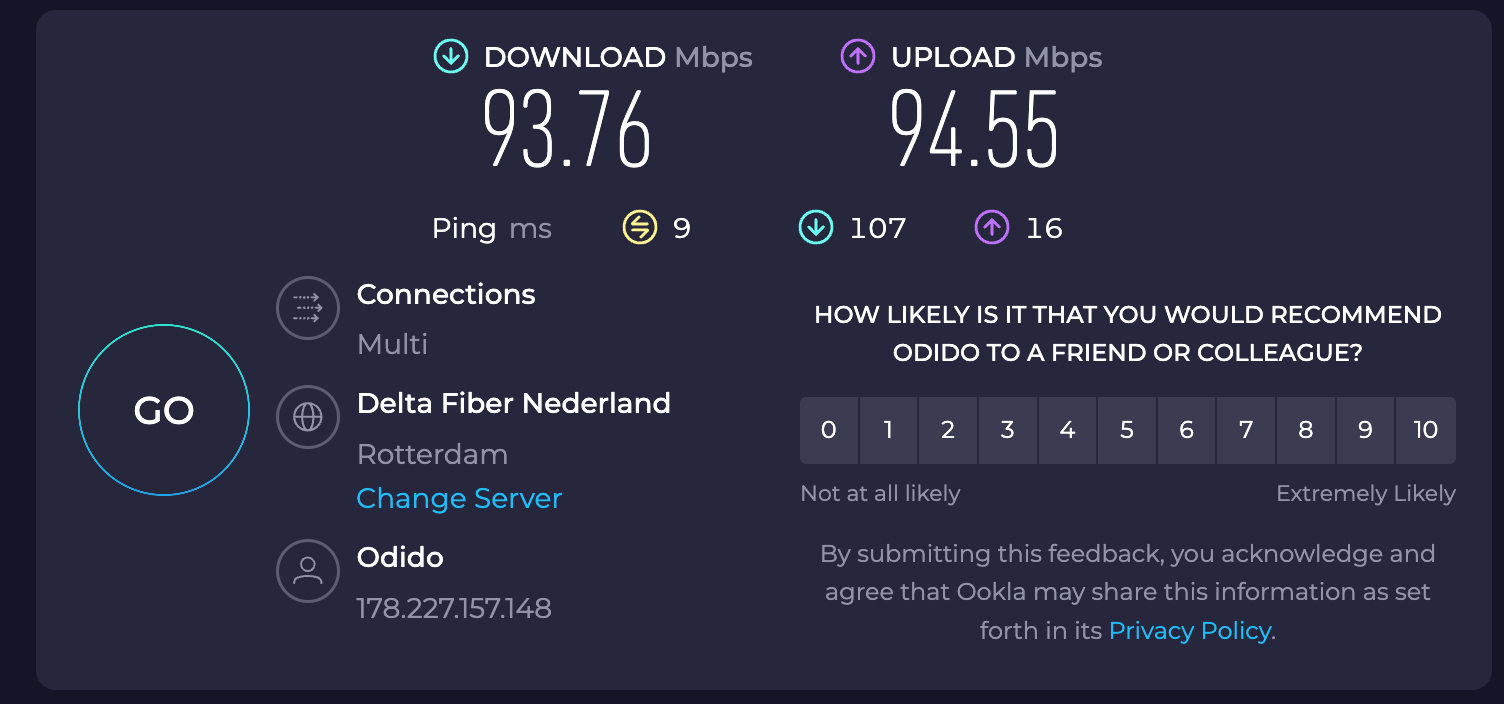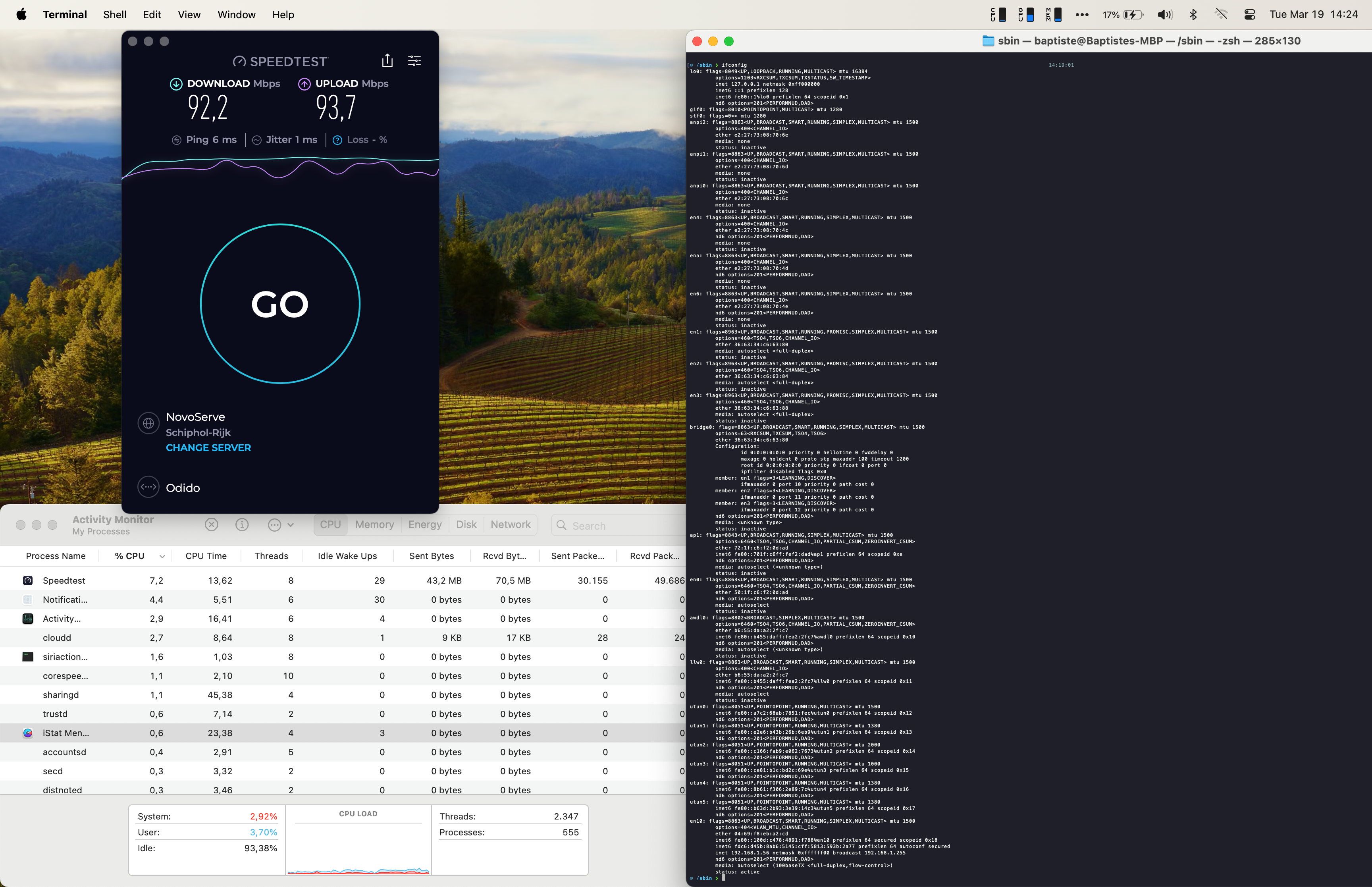Hi,
I was told by one of your customer service representatives to ask my question here.
After 3 weeks of my Internet not working at home and multiple phone calls and appointments. My internet is now available at my place.
However, the internet speed is really slow (90Mb/s when it should be 1000Mb/s)
I did multiple measurements with multiple devices using speedtest.net. The measurements were also done via an ethernet cable to prevent any problem with the wifi.
My house is on the 3rd floor. The converter from fiber to ethernet is on the ground floor of my building. There is an ethernet cable that goes from the ground floor to the third floor in my house.
I have of course called customer service at Odidio about this problem and we did multiple resets of the modem together.
I believe there is a problem with the fiber installation and/or the cable that goes from the ground floor to my house on the third floor.
Could you please help me with my situation?