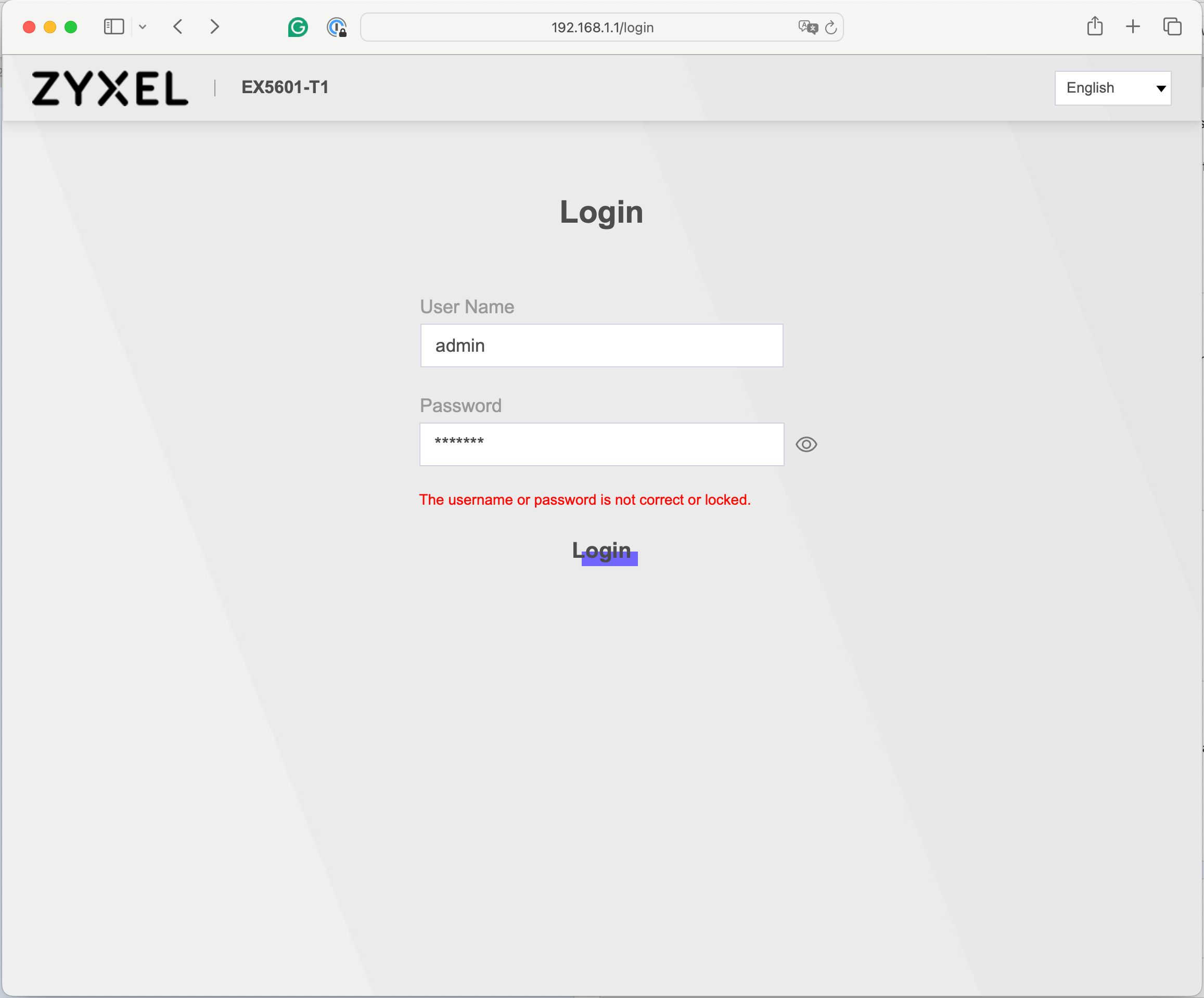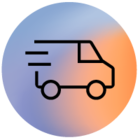I reset the T56 modem more than once, but I’m unable to connect to the web interface anymore.
It just stalls waiting, if I use the pass printed on the sticker on the modem back.
User is of course “admin” all lowercase, and if I use a wrong pass as a test it recognizes its a wrong user/pass combination.
It was working perfectly when installed, and I was able to change the web interface pass, the SSID and wireless pass, etc.
I contacted the ODIDO tecnical assistance on May 3, they gave me the reference number 70642462. They should have called me after three working days, but they didn’t.
When I called myself today, they redirected me to this community as the only way to obtain assistence regarding this problem.
But I’m not finding any solution here, as already verified with the tecnician I spoke to in the first place, on May 3.
Next step for me willl be to change provider...
Beste antwoord door Waqqas
Bekijk origineel