DHCP lease on the fiber connection expired at 20:33 and I have not received a renewal from the network yet, more than an hour now.
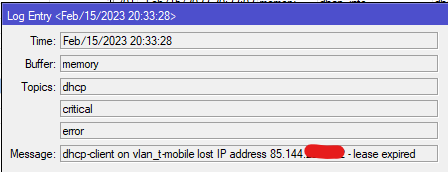
Looks like traffic is going out, and nothing coming back from the network.
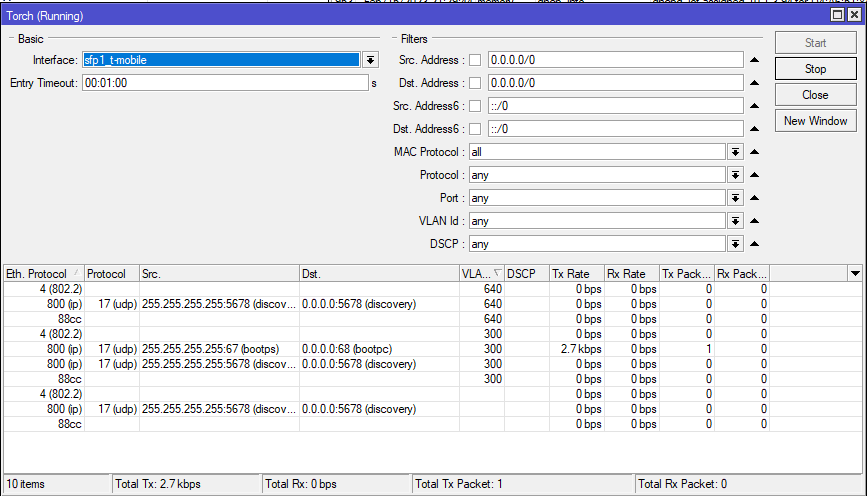
Anyone else having issues?
JE
Beste antwoord door Who-Els
Bekijk origineel


