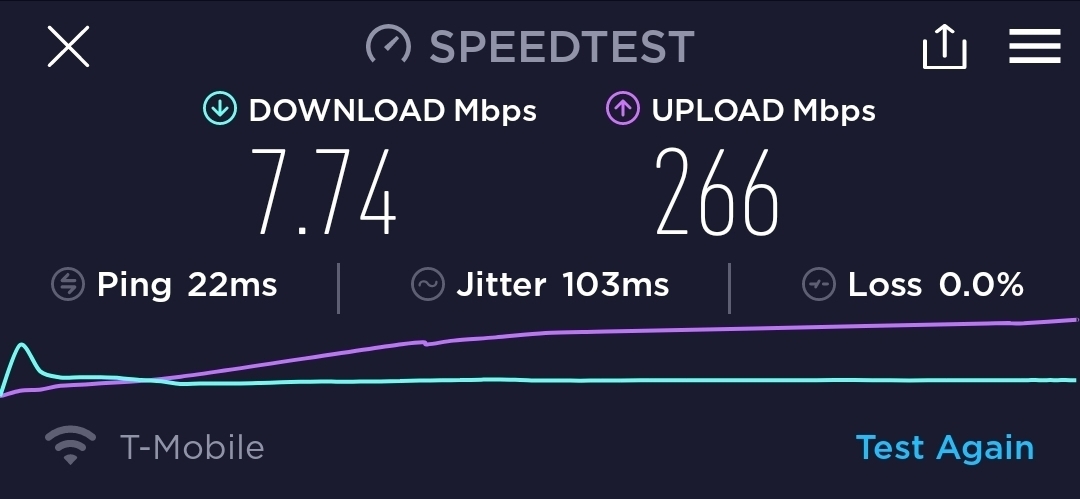Hello,
For the past 2 evenings the download speed at our address is very slow. When tested against external services it’s slower than 5Mbps, usually over 500Mbps.
The weird thing is that the upload speed is not affected, it is constantly over 400Mbps.
I’ve tested with the speedtest from the tmobile website (https://www.t-mobile.nl/thuis/internet/speedtest) and up to this server there’s no problem (490 Mbps in the latest test).
Anybody else encountering a similar issue? I restarted the router and also tested connected through the wired connection. It also only happened during the evening, while working during the day the connection was stable.
Thanks.
Beste antwoord door Boris
Bekijk origineel