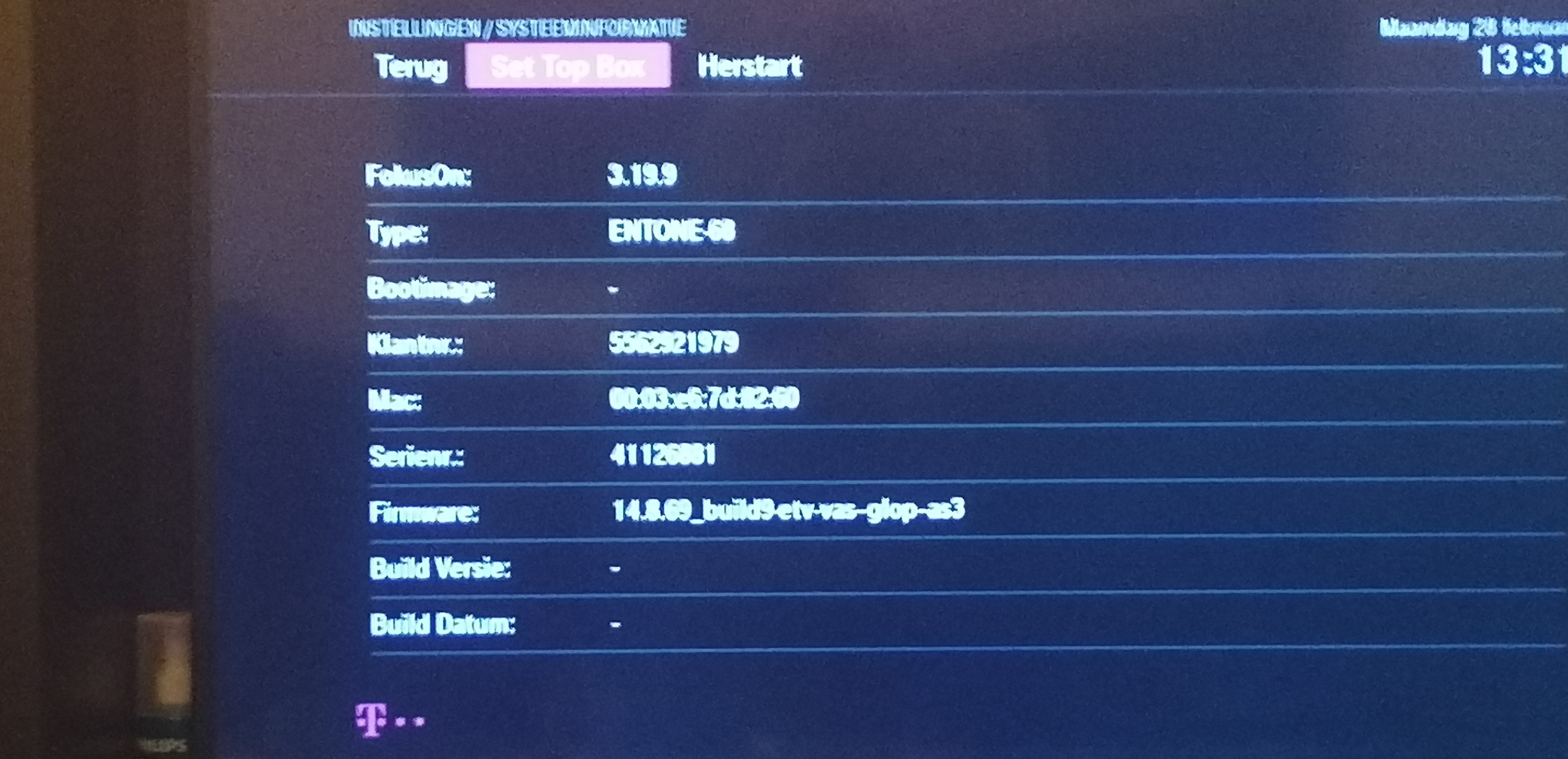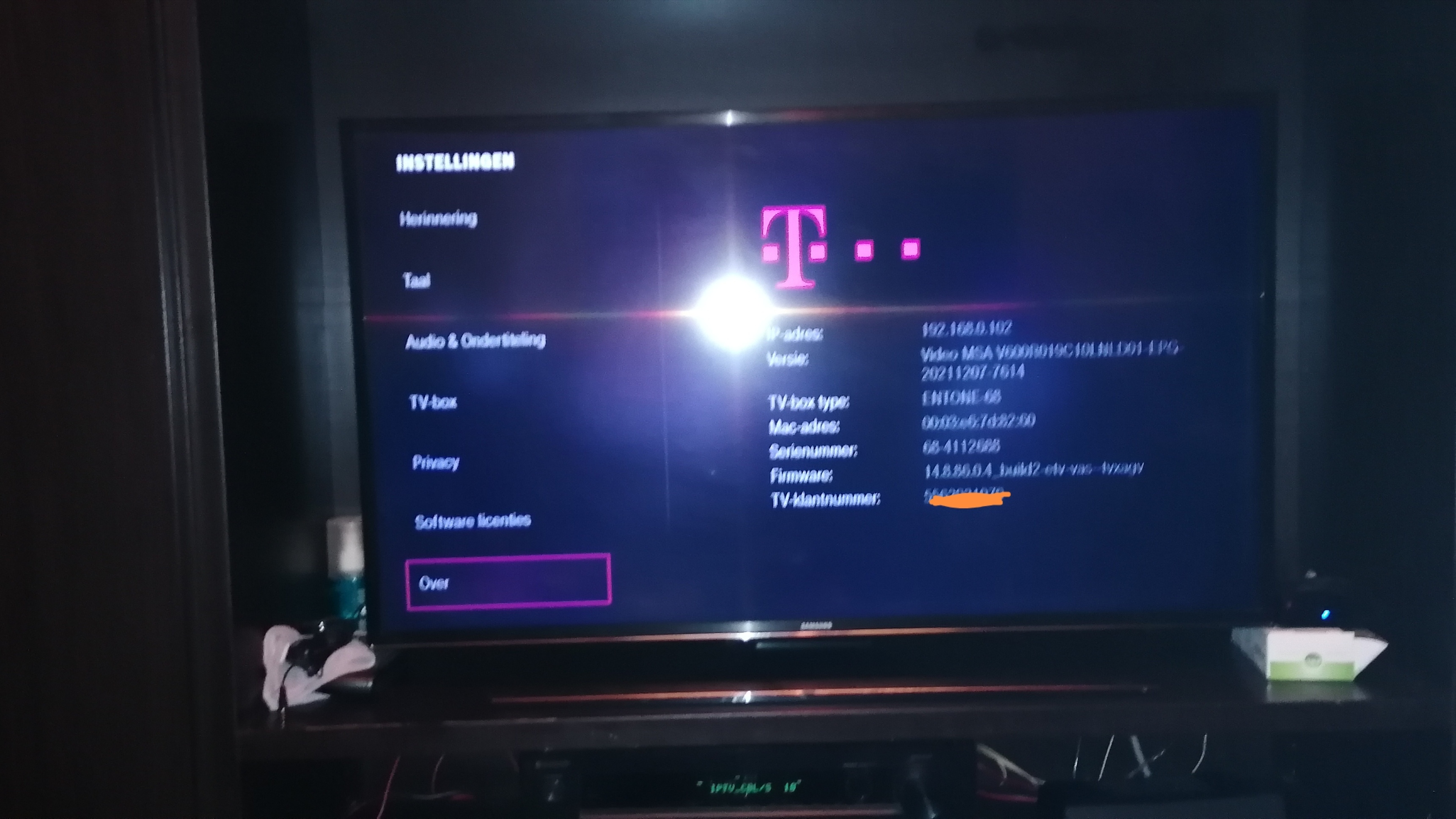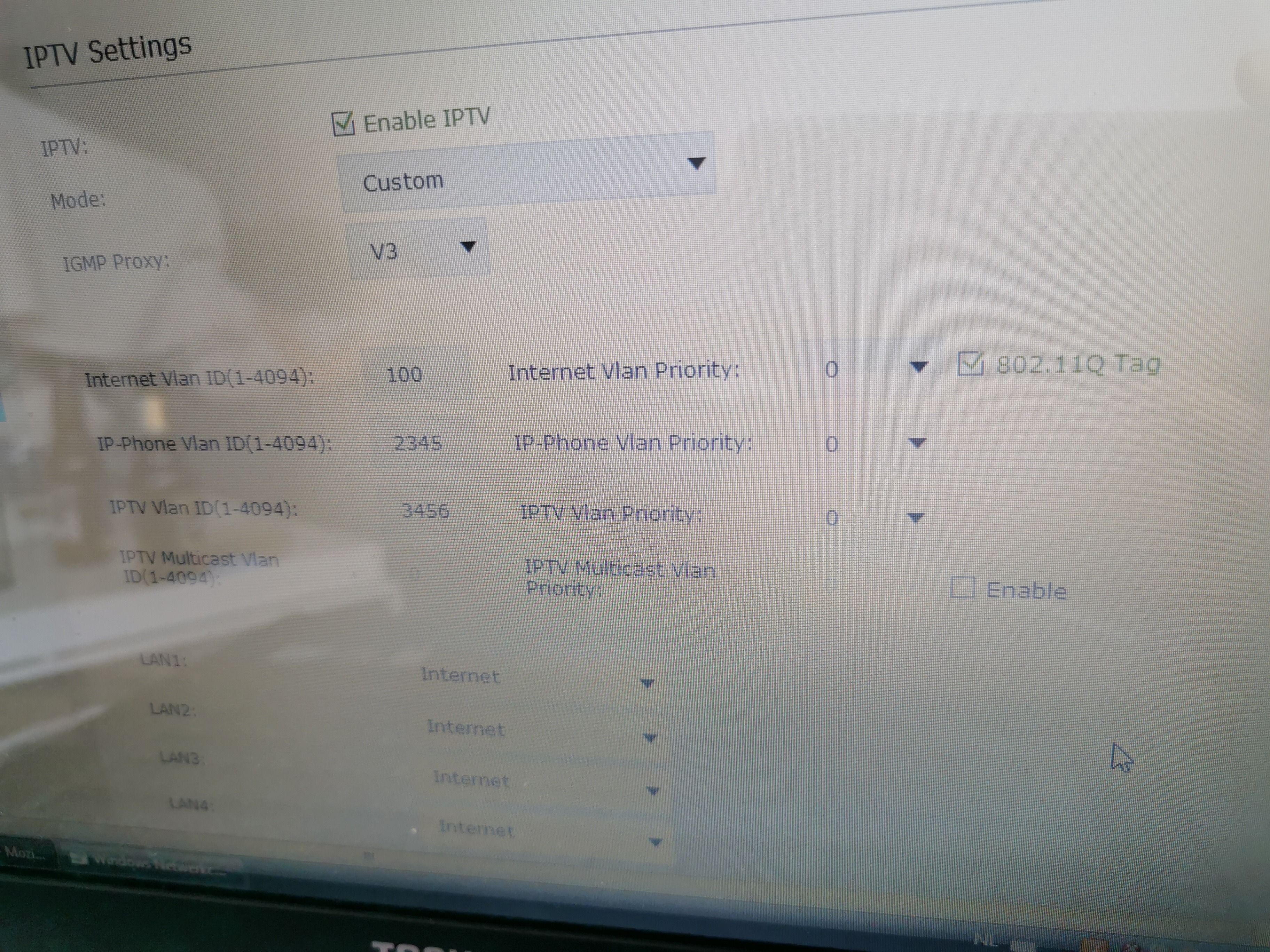Wat heb je nodig?
Draytek 2132Fvn
TP-Link MC2200L
TP-Link Acher C7 (1750Mbit)
T-Mobile Thuis Glasvezel
Waarschuwing:
Kijk nooit direct in de connecor. Dit kan permanente oogschade veroorzaken!
Maak nooit zelf de glasvezel aansluiting open. Mocht hier schade aan ontstaan, zal dit door Reggefiber moeten worden hersteld. De kosten hiervan zijn minimaal 300 euro, maar kan nog hoger uitpakken!
Installatie:
Haal de blauwe connector uit de Draytek SFP, vervolgens kan je de SFP er uit halen door het blauwe hendeltje naar achter te trekken.
Installeer vervolgens de SFP in de TP-Link MC220L en stop de blauwe connector er weer in.
Plug nu de UTP kabel in de TP-Link MC220L en de andere kant in de WAN van de TP-Link Acher C7.
Configuratie:
Sluit je Laptop aan op poort 1 van de TP-Link Acher C7
ga naar http://192.168.1.1 en login
Ga naar Advanced
Ga naar Network
Ga naar IPTV/VLAN
Settings
IGMP Snooping: uitschakelen
IGMP Proxy: uitschakelen
IGMP Version: V2
IPTV/VLAN inschakelen
Mode Custom
Internet Vlan ID: 300 Priority 0
802.1Q tag inschakelen.
IP-Phone vlan: 35
IPTV Vlan ID: 640
Je kan nu zelf kiezen op welk poort je internet of tv wil hebben.
IP-Phone vlan word niet gebruikt en is op vlan 35 gezet omdat deze anders moet zijn.
Het is niet mogelijk T-Mobile thuis Telefoon te gebruiken met een ander modem dan de Draytek.
Klaar!
Je krijgt vanuit T-Mobile GEEN ondersteuning op deze setup, maar gelukkig zijn er genoeg mensen op het forum te vinden die je willen helpen. Mocht je problemen hebben dan moet je eerst het oude modem weer gebruiken voordat T-Mobile je ondersteuning kan geven.
De handleiding is gemaakt met een TP-Link C7 maar dit werkt het zelfde op de volgende TP-Link Routers: (met dank aan Jibbewillem)
TL-WR1043N (2,4Ghz 450Mbit)
Archer C1200 V2, V3 (2,4Ghz + 5Ghz 1200Mbit)
Archer C7 V4, V5 (2,4Ghz + 5Ghz 1750Mbit)
Archer C9 V3, V4, V5 (2,4Ghz + 5Ghz 1900Mbit)
Archer C2300 V1 (2,4Ghz + 5Ghz 2300Mbit)
Archer C3150 V2 (2,4Ghz + 5Ghz 3150Mbit)
Archer C3200 V2 (2,4Ghz + 5Ghz 3200Mbit)
Archer C5400 V2 (2,4Ghz + 5Ghz 5400Mbit)
Vond je dit topic nuttig en wil je meer van dit soort topics geef dan een Like!





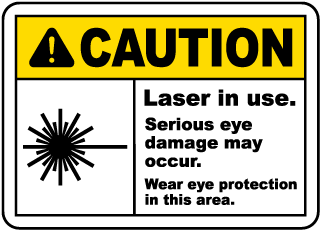
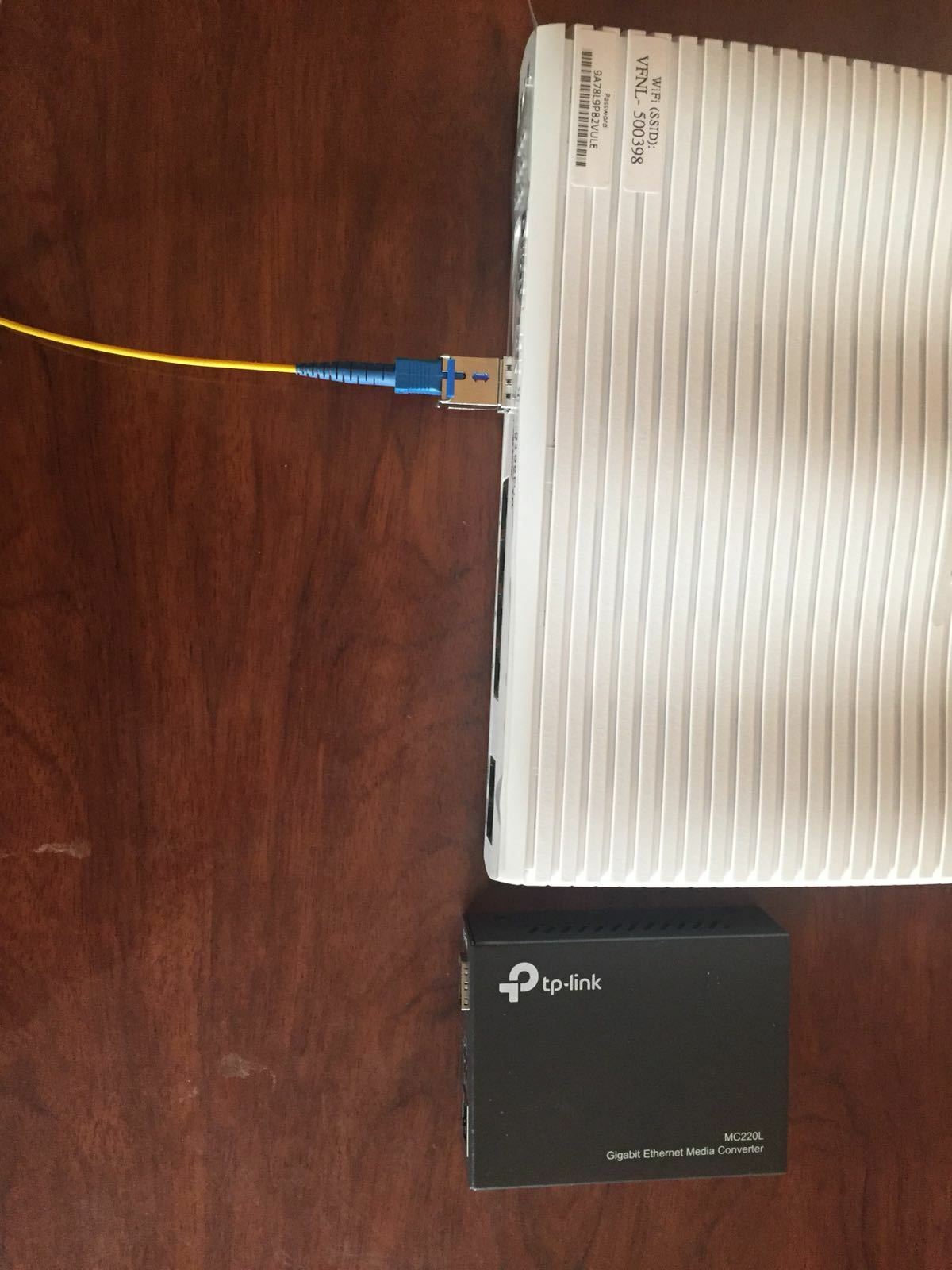
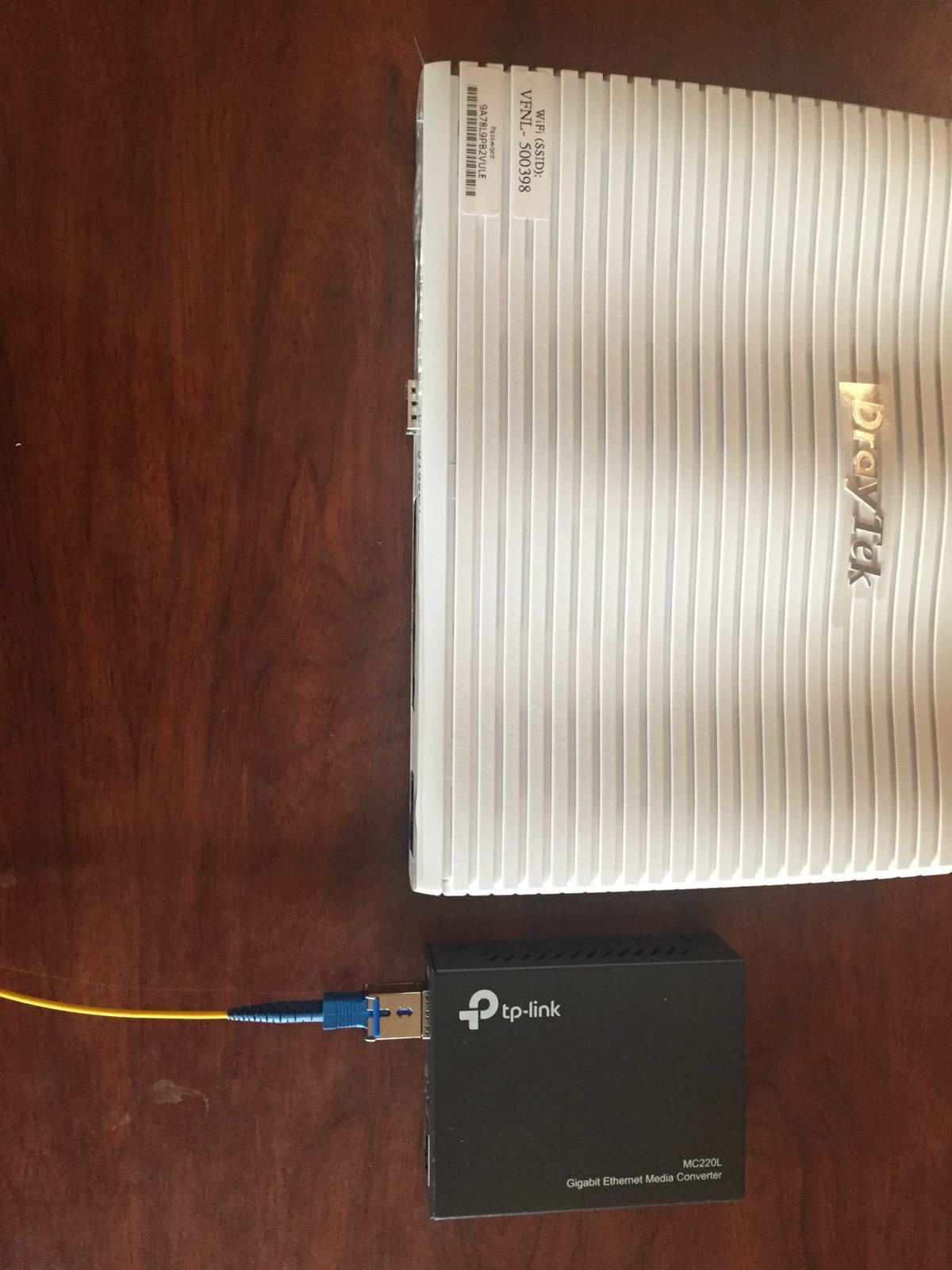
 Are you also losing connection when you have only connected your Draytek modem without the extra hardware?
Are you also losing connection when you have only connected your Draytek modem without the extra hardware?